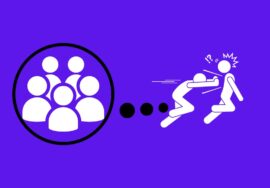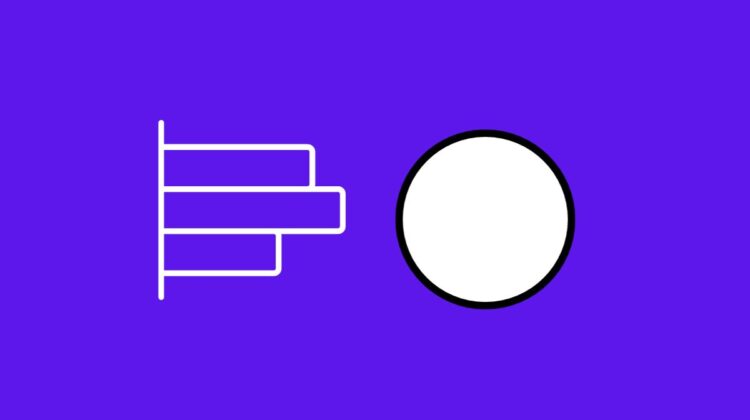
How To Create Poll On Facebook Group – 2024 Best Guide
If you’re looking for a fun and interactive way to engage with your Facebook group members then look no further than creating a poll on your Facebook group!
Polls are a fantastic tool that can help you gather opinions, spark discussions, and make decisions within your community.
Whether you’re managing a hobbyist group or an online support network, polls on Facebook groups can bring life to your conversations and foster greater engagement among members.
In this article, we will guide you on how to create poll on Facebook group using both laptops and iPhones. So let’s dive in and uncover the power of polls on Facebook!
Table of Contents
What is Poll On Facebook?
A poll on Facebook is a feature that allows group admins and members to create surveys or questionnaires within a Facebook group.
It’s an excellent way to gather opinions, make decisions, or simply engage with your community. Polls can be created on various topics, such as preferences, feedback, suggestions, or even just for fun.
When you create a poll on Facebook groups, it appears as a post in the group feed and gives members the option to select from multiple answer choices.
The results are then displayed in real-time, allowing everyone to see how each member voted. This transparency encourages participation and creates opportunities for meaningful discussions among group members.
Reasons To Create Poll On Facebook Group
When it comes to engaging with your Facebook group members, creating polls can be an effective way to gather feedback, spark discussions, and make decisions collectively.
Here are a few reasons why you should create a poll on Facebook group:
#01. Encourage Member Participation
Polls provide an opportunity for group members to actively participate and have their voices heard. By giving them a chance to vote or share their opinions on various topics, you create a sense of inclusivity within the community.
#02. Gather Valuable Insights
Conducting polls allows you to tap into the collective knowledge and preferences of your group members.
Whether it’s seeking recommendations for future content or understanding their preferences on different matters, this information can help you tailor your content and activities accordingly.
#03. Foster Engagement And Interaction
Polls act as conversation starters within the group by sparking discussions around specific topics.
The interactive nature of polls encourages members to engage with one another in comments sections, leading to increased activity and building a stronger sense of community.
#04. Make Informed Decisions
When faced with choices that impact the entire group such as event dates or new features, conducting a poll helps ensure that decisions are made based on consensus rather than personal bias.
This democratic approach fosters transparency and builds trust among members.
#05. Increase visibility and reach
Engaging content like polls tends to generate more interactions from users compared to regular posts in Facebook groups.
As people engage with the poll by voting or commenting, it increases its visibility within the news feed algorithm, potentially reaching even more people outside the immediate circle of your group.
By leveraging these benefits of creating polls on Facebook groups, you can enhance member engagement, collect valuable insights, foster meaningful interactions, and make informed decisions together as a community!
How To Create Poll On Facebook Group On Laptop
Creating a poll on Facebook Group is a great way to engage with your members and gather their opinions on various topics. If you’re using a laptop, follow these simple steps to create poll on Facebook Group:
- Log in to your account and navigate to the group where you want to create the poll.
- Click on the post-creating tab below your group’s cover photo.
- A menu will show up when you click “Add to your post”.
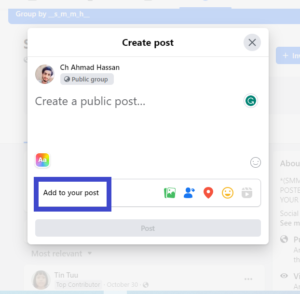
- From this menu, select “Poll”.
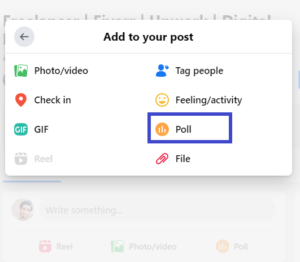
- In the pop-up window that appears, enter your question in the designated field. Then, add two or more answer options by clicking on “+Add Option”.
- You can choose between allowing members to select multiple answers or just one option as per your preference.
- To make your poll time-limited, set an expiration date by selecting it from the calendar icon.
- Once you are satisfied with all settings, click on the “Post” button to publish your poll in the group.
Now that you know how easy it is to create polls for Facebook Groups using a laptop, start engaging with your community today!
How To Create Poll On Facebook Group On iPhone
Creating a poll on Facebook Group using your iPhone is just as easy as doing it on a laptop. With the convenience of mobile devices, you can engage with your group members anytime, anywhere.
Here’s a step-by-step guide to creating a poll on Facebook Group using an iPhone.
- Open the Facebook app on your iPhone and navigate to the group where you want to create the poll.
- Tap on “Create Post” at the top of the screen.
- In the post-creation window, you’ll see various options such as Text, Photo/Video, etc. Swipe left until you find “Poll”.
- Tap on “Poll” and enter your question in the space provided.
- Now it’s time to add options for users to choose from. You can enter your first option by tapping on “Option 1” and then continue to do so for additional choices.
- If desired, you can also set how long you want the poll to run by tapping on “Choose duration”. This will give users a specific timeframe within which they can vote.
- Once everything is set up, tap on “Post” to publish your poll.
That’s it! Your poll is now live in your Facebook Group and members can start voting right away using their iPhones or any other device with access to Facebook.
With polls being interactive and engaging content formats, they are ideal for gathering opinions or making decisions within a community setting like a Facebook Group.
So go ahead and create exciting polls that spark discussions among your group members!
Why I Can’t Create Poll On Facebook Group?
It can be frustrating when you want to create a poll on your Facebook group but encounter difficulties along the way. There could be several reasons why you are unable to create a poll on Facebook Group.
#01. You’re Not Allowed To Create A Poll
One possible reason is that you might not have the necessary permissions or roles within the group to create a poll.
Make sure that you have been assigned an admin or moderator position with the appropriate privileges. If not, reach out to the group administrator and request for these permissions.
#02. Technical Issues Or Glitches With Facebook
Another reason could be that there might be technical issues or glitches with the Facebook platform itself. In such cases, it’s advisable to try again later or contact Facebook support for assistance.
#03. Out-dated Version Of Facebook
Additionally, make sure that you are using an updated version of either the Facebook app on your iPhone or accessing Facebook through a laptop browser.
Outdated versions may not support certain features, including creating polls.
#04. Create Allowed Poll on Facebook Group
Double-check if polls are allowed in your specific type of Facebook group. Some groups may have restrictions set by their administrators regarding what members can post and share.
Remember, troubleshooting these issues will help ensure a smooth experience when creating polls on your Facebook Group!
Conclusion
Creating polls on Facebook groups is a great way to engage with your community, gather valuable feedback, and make important decisions together.
Whether you’re using a laptop or an iPhone, the process is simple and user-friendly.
In this article, we discussed what exactly a poll on Facebook is and why you should consider creating one in your group.
We then provided step-by-step instructions on how to create a poll on both laptops and iPhones.
However, it’s essential to note that not all groups have the option to create polls. If you don’t see the option available in your group settings, it may be due to various reasons like outdated software or restrictions set by the group admin.
How many answer choices can I include in my poll?
Facebook allows you to include up to five answer choices in your group poll.
I don’t see the “Poll” option when creating a post. Can I still create one?
The ability to create polls in groups may be restricted by the group’s admin. If you can’t find the option, it’s possible polls are disabled for that specific group.