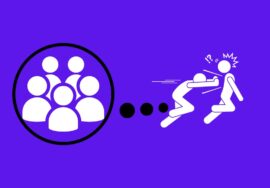How To Report A Group On Facebook – 2024 Best Guide
Facebook groups serve as hubs for various communities, facilitating discussions, sharing information, and fostering relationships.
However, sometimes these groups can deviate from their intended purpose and become platforms for inappropriate content or harmful activities. Knowing how to report a group on Facebook is crucial to maintaining a positive online experience.
In this article, we are going to discuss the way to report a group on Facebook using different devices and also the reasons to report a group on Facebook. So, read it carefully to get answers to your queries.
Table of Contents
Why Should Report A Group On Facebook?
Reporting a group on Facebook is an essential step in upholding the platform’s integrity and ensuring a safe online environment for all users.
There are numerous reasons why individuals may choose to report a group, ranging from hate speech and harassment to the sale of illegal goods and privacy violations.
Let’s delve into some of the most common reasons for reporting groups and provide a detailed breakdown of Facebook’s Community Standards in each area.
1. Hate Speech and Bullying
Hate speech refers to content that attacks or dehumanizes individuals based on characteristics such as race, ethnicity, religion, gender, sexual orientation, disability, or nationality.
Bullying involves repeated, aggressive behavior intended to intimidate or harm others.
Reporting groups that engage in hate speech or bullying is crucial in combating discrimination and fostering a respectful online community.
2. Harassment and Threats
Harassment encompasses unwanted and persistent communication or actions that cause distress or harm to individuals.
This can include stalking, unwanted messages, or threats of violence.
Reporting groups involved in harassment helps protect users from psychological and emotional harm and ensures a safer online experience for all.
3. Violence and Incitement to Violence
Groups that promote violence or encourage others to engage in violent behavior pose significant risks to user safety.
Incitement to violence involves advocating for or glorifying acts of physical harm against individuals or groups.
Reporting such groups is essential in preventing real-world harm and maintaining a peaceful online environment.
4. Child Exploitation
Child exploitation refers to any form of sexual or emotional abuse involving minors.
This includes the production, distribution, or consumption of child pornography, as well as grooming or luring minors for sexual purposes.
Reporting groups involved in child exploitation is paramount in protecting vulnerable individuals and complying with legal obligations to report such activities.
5. Spam and Misleading Content
Groups that engage in spamming or disseminate misleading information can undermine the credibility of content on Facebook and deceive users.
Spamming involves the indiscriminate posting of repetitive or irrelevant content, while misleading content includes false or deceptive information designed to manipulate or deceive users.
Reporting groups that spread spam or misleading content helps maintain the platform’s integrity and ensures users can trust the information they encounter.
6. Sale of Illegal Goods
Groups that facilitate the sale of illegal goods or services, such as drugs, firearms, counterfeit items, or stolen property, pose serious legal and ethical concerns.
Reporting such groups is essential in preventing criminal activity and protecting users from engaging in illegal transactions.
7. Impersonation
Impersonation involves creating fake accounts or groups to deceive others or misrepresent oneself. This can include impersonating public figures, businesses, or individuals for fraudulent purposes.
Reporting groups engaged in impersonation helps maintain the authenticity of user identities and prevents deceptive practices.
8. Privacy Violations
Privacy violations occur when groups share or distribute personal information without consent, infringing on individuals’ privacy rights.
This can include sharing sensitive data, such as addresses, phone numbers, or financial information, without permission.
Reporting groups involved in privacy violations is essential in protecting user privacy and preventing potential harm, such as identity theft or stalking.
By adhering to Facebook’s Community Standards and reporting violations promptly, users play a vital role in upholding the platform’s integrity and ensuring a positive experience for all.
How To Report A Group On Facebook Using Laptop Or PC
Reporting a group on Facebook using a laptop or PC is a straightforward process. Here’s a step-by-step guide to help you navigate through the reporting process effectively:
01. Navigate to the Group: Open your web browser and go to the Facebook website.
Log in to your account if you haven’t already done so.
Once logged in, locate the group you want to report.
You can find groups by using the search bar at the top of the page or by navigating through your News Feed or Groups section.
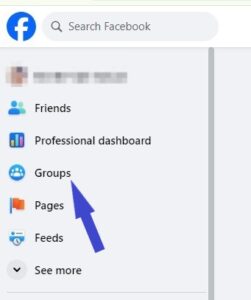
02. Access Group Options: Once you’ve found the group you want to report, click on the group’s name or profile picture to access its page.
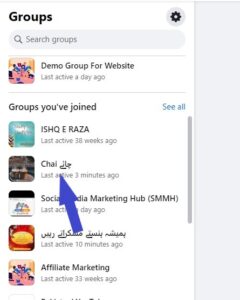
You’ll see various options displayed on the group’s page, such as “Invite,” “Share,” and “Joined,” etc.
Click on the “More” option, typically represented by three horizontal dots, located below the group’s cover photo and the above-mentioned options.

03. Select “Report Group”: After clicking on the “More” option, a dropdown menu will appear with additional actions.
Scroll down the menu until you find the “Report Group” option.
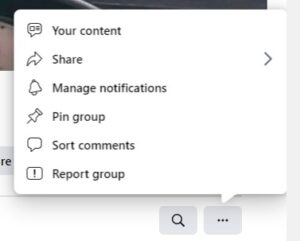
Click on “Report Group” to proceed with reporting the group to Facebook.
04. Choose a Reason for Reporting: Facebook will prompt you to select a reason for reporting the group. Common reasons include harassment, hate speech, inappropriate content, or other violations of Facebook’s Community Standards.

Choose the reason that best describes the violation you’ve observed.
05. Provide Additional Details (Optional): Depending on the reason you selected, Facebook may ask you to provide additional details or context regarding the violation.
You can use this opportunity to provide specific examples or explanations to support your report.
While providing additional details is optional, it can help Facebook’s review team better understand the situation.
06. Submit the Report: Once you’ve selected a reason for reporting and provided any additional details, click on the “Submit” button to send your report to Facebook’s review team.

After submitting the report, Facebook will review the group and take appropriate action based on its findings.
07. Confirmation: After submitting the report, you may receive a confirmation message indicating that your report has been received.
Facebook typically notifies users about the outcome of their reports, although the specifics may vary depending on the situation.
By following these steps, you can effectively report a group on Facebook using a laptop or PC, helping to maintain a safe and respectful online community for all users.
How To Report A Group On Facebook Using Mobile
To report a group on Facebook using the mobile app, follow these steps:
- Open the Facebook app on your mobile device.
- Navigate to the group you want to report. You can do this by searching for the group using the search bar at the top of the app or by browsing through your groups.
- Once you’re in the group, tap on the three dots (…) located in the top right corner of the group’s cover photo or at the top right corner of the group’s page.
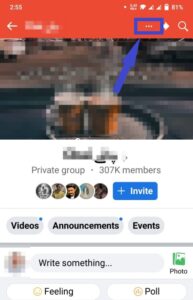
- A menu will appear. Scroll down and tap on “Report Group.”

- Facebook will then ask you why you want to report the group. Choose the appropriate option from the list provided.

- Depending on your selection, Facebook may ask for additional information or details about the issue. Provide any necessary information.
- Once you’ve provided all the necessary information, tap on “Submit” or “Send” to submit your report.

Facebook will review your report and take appropriate action if they find that the group violates their community standards or terms of service.
Conclusion
Reporting a group on Facebook is a crucial step in maintaining a safe and respectful online environment.
By flagging groups that violate community standards or propagate harmful content, users contribute to the accountability and integrity of the platform.
Through a simple and user-friendly reporting process, Facebook empowers its users to play an active role in safeguarding the digital communities they engage with.
So, the next time you encounter a group that raises concerns, don’t hesitate to report it—your actions can make a difference in creating a safer online space for all.