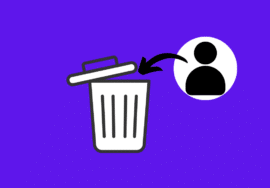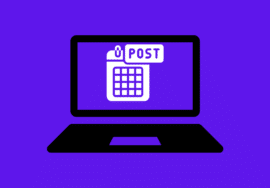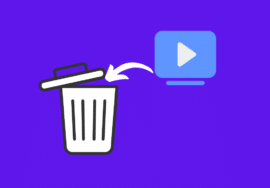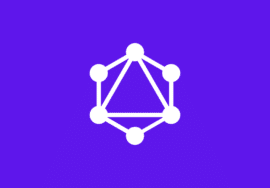How To Fix Can’t Log Out Of Facebook – 2024 Best Note
Facebook is one of the most popular social media platforms globally, with millions of users logging in and out daily.
However, sometimes users encounter an issue where they can’t log out of Facebook, which can be frustrating and concerning.
In this guide, we’ll explore the reasons behind this problem and provide troubleshooting steps to fix it effectively.
Table of Contents
Why I Can’t Log Out Of Facebook?
#01. Session Errors
One of the common reasons why users can’t log out of Facebook is due to session errors.
This occurs when there’s a glitch in the session management system, causing the platform to fail to recognize log-out requests properly.
#02. Browser Cache and Cookies
Another culprit behind the inability to log out of Facebook is browser cache and cookies.
Accumulated cache and cookies can interfere with the log-out process, causing it to malfunction.
#03. Account Hacked or Compromised
In some cases, users may find themselves unable to log out of Facebook because their account has been hacked or compromised.
Hackers may change account settings, including the log-out feature, to maintain access to the account even after the user attempts to log out.
#04. App or Browser Glitches
Technical glitches within the Facebook app or browser can also prevent users from logging out successfully.
These glitches may arise due to outdated app versions, compatibility issues, or bugs within the software.
Troubleshooting Steps To Fix Can’t Log Out Of Facebook
#01. Clear Cache and Cookies
Clearing browser cache and cookies can often resolve issues related to website functionality, including the inability to log out of Facebook.
To clear the browser Cache and Cookies, click on the three dots in the upper right corner of your preferred browser and click on “Clear browsing data.”
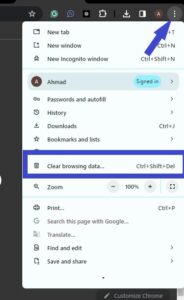
Check the boxes and then select “Clear Data.”
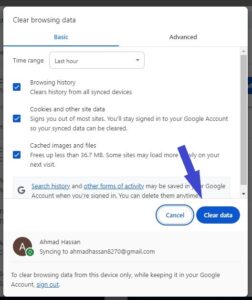
However, you can select the duration for clearing Cache and Cookies.
To clear Facebook app Cache, open Facebook app on your mobile and click on three horizontal lines in top right corner of the screen to access the menu.
Scroll down and select “Clear space” option.
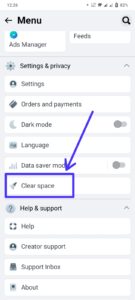
Check the boxes and tap on “Clear.”

After clearing these data, users should try logging out of Facebook again to see if the issue persists.
#02. Log Out from All Devices
If the problem persists even after clearing cache and cookies, users should log out of Facebook from all devices they are logged into.
Sometimes, users may unintentionally remain logged in on multiple devices, which can cause conflicts and prevent them from logging out successfully.
By logging out from all devices, users can ensure that their account sessions are reset, potentially resolving the log-out issue.
#03. Change Password and Review Account Activity
In cases where the inability to log out of Facebook may be due to account security concerns, users should consider changing their Facebook password.
Changing the password can help secure the account and prevent unauthorized access.
Additionally, users should review their account activity for any suspicious login attempts or unfamiliar activities.
Facebook provides tools for monitoring account activity, allowing users to identify and address any security issues promptly.
If you don’t know how to reset or change your Facebook password then read this guide:
#04. Update the Facebook App or Browser
Outdated versions of the Facebook app or web browser may contain bugs or compatibility issues that could prevent users from logging out successfully.
Therefore, users should ensure that they are using the latest version of the Facebook app or browser.
Regularly updating the app or browser can help resolve technical glitches and ensure a smoother experience when using Facebook.
#05. Contact Facebook Support
If the troubleshooting steps mentioned above do not resolve the log-out issue, users can seek further assistance from Facebook support.
Facebook offers various support channels, including help articles, community forums, and direct contact options.
Users can visit the Facebook Help Center or contact Facebook support through the app or website to report their issues and receive personalized assistance from the support team.
Conclusions
Encountering difficulties when trying to log out of Facebook can be frustrating, but it’s essential to address the issue promptly to ensure the security of your account.
By following the troubleshooting steps outlined in this guide, users can resolve log-out problems and enjoy a smoother experience on the platform.