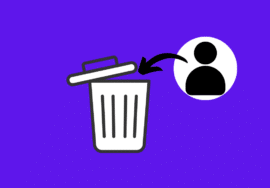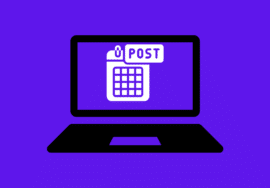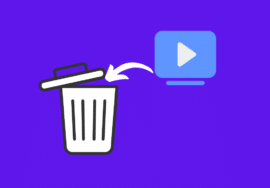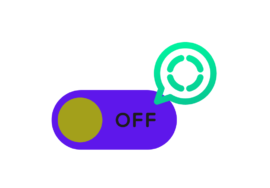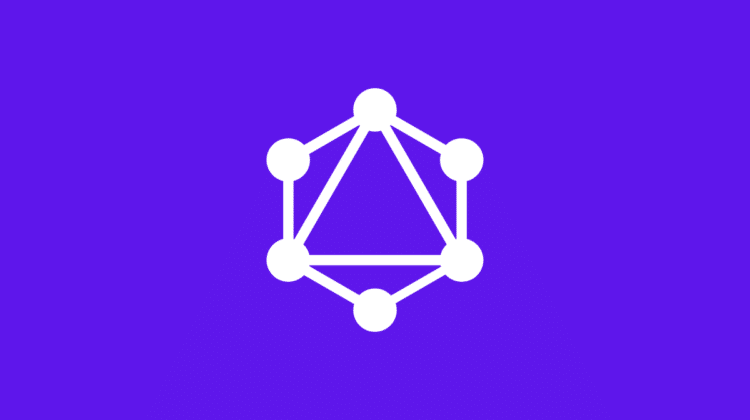
5 Ways to Fix GraphQL Query Unauthorized Error on Facebook
Facebook utilizes GraphQL, a query language that allows you to fetch specific data from its vast platform. However, you might encounter an “unauthorized” error when attempting to use a GraphQL query.
This can be frustrating, hindering your ability to access the desired Facebook data.
Fear not, for this article delves into the nature of this error and explores solutions to Fix GraphQL Query Unauthorized Error on Facebook.
Table of Contents
Understanding the GraphQL Query Unauthorized Error on Facebook
This error arises when Facebook’s servers reject your GraphQL query due to a lack of proper authorization. There are several reasons why this might happen:
#01. Missing or Incorrect Access Token
To interact with Facebook’s Graph API, which underpins GraphQL queries, you need a valid access token.
This token acts as a key, granting temporary permission to access specific data.
Ensure you’ve obtained an access token through Facebook’s developer tools and that it’s included correctly within your query.
#02. Insufficient Permissions
Even with a valid access token, you might not have the necessary permissions to access the data you’re requesting.
Facebook restricts access to certain types of information for privacy reasons.
Double-check the documentation for the specific fields you’re trying to retrieve and ensure your access token has the required permissions granted.
#03. Expired Access Token
Access tokens have a limited lifespan. If your token has expired, your queries will be flagged as unauthorized. Regularly refresh your access token to maintain uninterrupted access.
#04. Temporary Facebook Outages
Occasionally, Facebook might experience temporary glitches or server issues that can cause authorization errors.
If the problem seems widespread, check online communities or developer forums to see if others are encountering similar issues.
How To Fix GraphQL Query Unauthorized Error on Facebook
Here are some steps you can take to address the “unauthorized” error:
#01. Verify your Access Token
Meticulously examine your access token for accuracy. Ensure it’s included in the appropriate header field of your GraphQL request. You can use online tools to validate the token’s expiration status.
#02. Review Requested Permissions
Scrutinize the documentation for the specific data fields you’re querying.
Match those permissions with the permissions granted to your access token.
If there’s a mismatch, request the necessary permissions through Facebook’s developer dashboard.
#03. Refresh Access Token
If your token is nearing expiration, proactively generate a fresh one to avoid interruptions. Facebook’s developer tools provide guidance on refreshing access tokens.
#04. Check for Facebook Outages
Search online developer forums or communities to see if others are reporting similar issues.
If the problem seems widespread, it might be a temporary Facebook glitch. Wait for Facebook to resolve the issue on their end.
#05. Seek Developer Support
If none of the above solutions work, consider reaching out to Facebook’s developer support resources.
Provide detailed information about your query, the error message, and the steps you’ve already taken. This will help developers pinpoint the cause and suggest further troubleshooting options.
Conclusion
The “GraphQL query unauthorized” error on Facebook can be a roadblock, but with a clear understanding of the potential causes and a methodical approach to troubleshooting, you can get your queries authorized and flowing again.
By carefully verifying access tokens, and permissions, and staying updated on potential Facebook outages, you can ensure smooth interaction with Facebook’s data through GraphQL.
If you continue to face issues, don’t hesitate to leverage Facebook’s developer support resources.