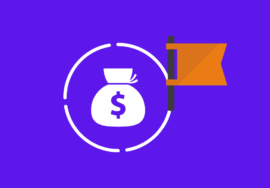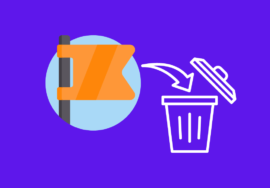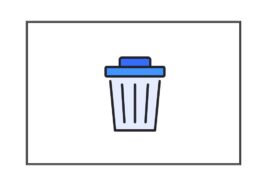How to Connect Instagram with Facebook Page – 2024 Best Guide
In today’s digital age, establishing a strong online presence is essential for businesses and individuals alike.
Social media platforms like Instagram and Facebook play a pivotal role in connecting with audiences and promoting brands.
By linking your Instagram account with your Facebook page, you can leverage the synergies between these two platforms to enhance your online visibility and engagement.
In this comprehensive guide, we’ll explore the benefits of connecting Instagram with Facebook and provide step-by-step instructions on how to connect Instagram with Facebook page using both a laptop and a mobile device.
Table of Contents
Benefits to Connect Instagram with Facebook Page
Before diving into the technicalities of connecting Instagram with Facebook, let’s first understand why it’s beneficial to do so.
#01. Increased Reach and Visibility
One of the primary benefits of connecting your Instagram account with your Facebook page is the increased reach and visibility it offers.
Both Instagram and Facebook are popular social media platforms with millions of active users.
By linking the two accounts, you expand your audience reach as your content becomes visible to followers on both platforms.
When you post content on Instagram, it can automatically appear on your Facebook page, allowing your followers on both platforms to engage with it.
This cross-platform promotion enhances your visibility and helps you reach a wider audience.
#02. Consistent Branding
Maintaining consistent branding across different platforms is crucial for building brand recognition and trust.
By connecting your Instagram account with your Facebook page, you ensure that your branding elements, such as your logo, color scheme, and messaging, remain consistent across both platforms.
Consistency in branding helps reinforce your brand identity and makes it easier for your audience to recognize and remember your brand.
Whether someone comes across your content on Instagram or Facebook, they should be able to identify it as belonging to your brand.
#03. Enhanced Engagement
Engagement is key to building a loyal audience and driving business growth.
When you connect your Instagram account with your Facebook page, you provide multiple touchpoints for your audience to engage with your content.
Followers who engage with your content on Instagram may also follow your Facebook page to stay updated with your latest posts and vice versa.
This cross-platform engagement fosters stronger connections with your audience and encourages them to interact with your brand across different channels.
Additionally, by linking your accounts, you can easily share content between Instagram and Facebook, allowing you to reach a larger audience and stimulate engagement on both platforms simultaneously.
#04. Streamlined Content Sharing
Connecting your Instagram account with your Facebook page streamlines the process of sharing content between the two platforms.
Instead of manually reposting content from one platform to the other, you can automate the process by linking your accounts.
When you post content on Instagram, you have the option to simultaneously share it on your Facebook page with just a few clicks.
This saves time and effort, ensuring that your content reaches your audience on both platforms without delay.
#05. Access to Insights and Analytics
Another advantage of connecting your Instagram account with your Facebook page is access to comprehensive insights and analytics.
Facebook offers robust analytics tools that provide valuable data about your audience demographics, engagement metrics, and post performance.
By linking your Instagram account with your Facebook page, you can access these insights for your Instagram content as well.
This allows you to gain a deeper understanding of your audience’s preferences and behavior across both platforms, enabling you to refine your content strategy and optimize your marketing efforts.
How To Invite People To Like A Facebook Page – 2024 Best Note
How To Connect Instagram with Facebook Page Using a Laptop
Now, let’s walk through the steps to connect your Instagram account with your Facebook page using a laptop.
- Open your web browser and log in to your Facebook account.
- Once logged in, navigate, and switch to the Facebook page that you want to connect with your Instagram account.
- Click on the “Settings” tab located at the left side of your Facebook page.
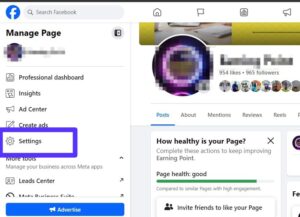
- Scroll down and click on “Linked accounts” under “Permissions” section.
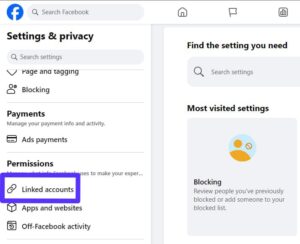
- Click on “View” in front of Instagram.
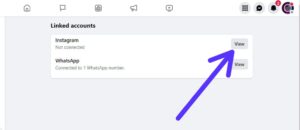
- Click on the “Connect Account” button and again click on “Connect” button.

- Enter “username” and “password” to log in to your Instagram account.

- Once logged in, select the Instagram account you want to link to your Facebook page.
- Follow the remaining prompts to complete the linking process.
- Once completed, click on “Done”, your Instagram account will be successfully connected to your Facebook page.
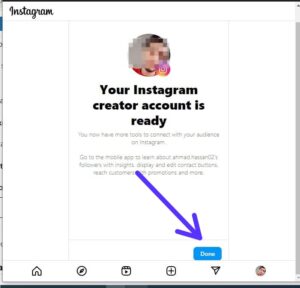
How to Connect Instagram with Facebook Page Using Mobile
If you prefer to connect your Instagram account with your Facebook page using a mobile device, follow these steps:
- Launch the Facebook app on your mobile device and log in to your account if you haven’t already done so.
- Tap on the menu icon (three horizontal lines) located in the top-right corner of the screen.
- Scroll down and select “Pages” from the menu.
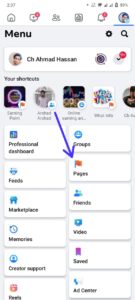
- Tap on the Facebook page and switch that page you want to connect with your Instagram account.
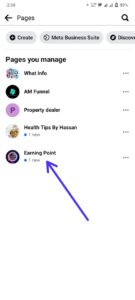
- Once on the page, tap on the “Settings” tab.
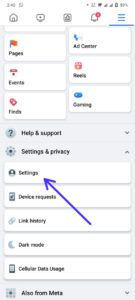
- Scroll down and click on “Linked accounts.”
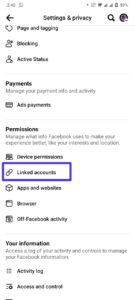
- Select “Instagram” and then click on “Connect account.”
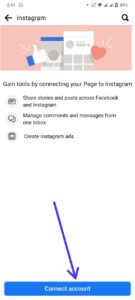
- Click on “Continue” and enter your log in details to log in to your Instagram account.

- Once logged in, select the Instagram account you wish to link to your Facebook page.
- Follow the remaining prompts to complete the linking process. Once done, your Instagram account will be successfully connected to your Facebook page.
Conclusion
In conclusion, connecting your Instagram account with your Facebook page is a strategic move that can greatly benefit your online presence.
By leveraging the synergies between these two platforms, you can increase your reach, enhance your branding, and improve engagement with your audience.
Whether you choose to connect using a laptop or a mobile device, the process is simple and straightforward, allowing you to seamlessly integrate your social media presence.