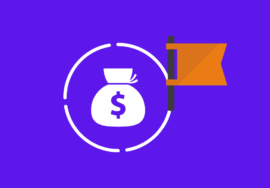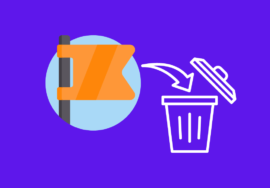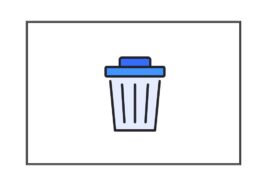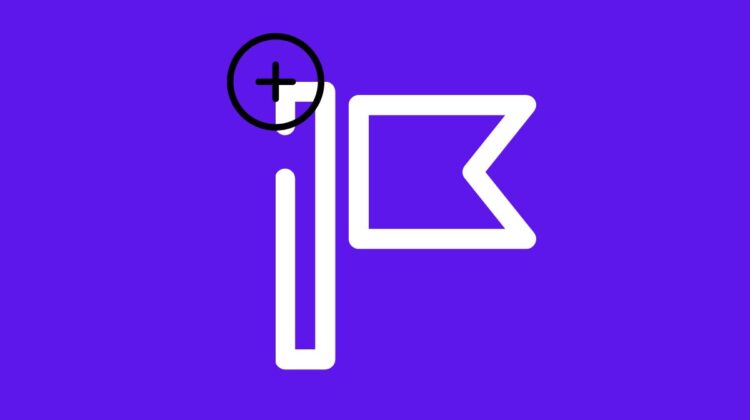
How To Create A Facebook Page – 2024 Best Note
With a vast network of users and endless opportunities for connection, creating a Facebook Page is your ticket to staying connected with friends, and family, and even discovering new communities.
In this article, we’ll guide you through the step-by-step process to create a Facebook page whether it’s a personal page or a business page.
Moreover, we are going to discuss how to manage a page and track the performance of the page.
So let’s get started and unlock the potential of this dynamic digital space!
Whether you’re a social butterfly or just looking to dip your toes into the online realm, creating a Facebook page will open doors to exciting possibilities. Let’s dive in!
Table of Contents
Types Of Facebook Pages
Facebook provides two different kinds of pages: business pages and personal pages. Despite their initial similarities, there are several major differences between the two.
Personal Page
People can communicate with friends, relatives, and strangers through their Personal pages. Users can post their updates, pictures, and ideas.
On your Facebook profiles, you have a limit of 5000 friends. So these personal pages break the limits of friends on your profile.
Business Page
A business page, on the other hand, is made for companies or celebrities to promote their goods and services. It offers options for event planning, advertising campaigns, and data insights analysis, as well as marketing and advertising purposes.
To help with consumer communication, business pages also include features like chat options and customer reviews.
How To Create A Facebook Personal Page
First things first, you’ll need to have a valid email address or phone number to create your Facebook personal page.
- Head over to the Facebook homepage and click on the “Create New Account” button.
- You’ll be prompted to enter your name, date of birth, gender, and contact information.
- Next, choose a strong password that is unique and not easily guessable. Remember, it’s important to keep your account secure!
- Once you’ve entered all the required information, click on “Sign Up” and you’re one step closer to having your own personal page.
- Facebook will then ask you to verify your account by entering a code sent either through email or SMS.
- After confirming your identity, you’ll move on to setting up your profile picture.
- Choose an image that represents yourself or something meaningful to you – this will be the face of your personal page!
- Now it’s time to add some details about yourself in the “About” section.
- This is where you can share a brief bio, interests, work experience – anything that gives others insight into who you are as a person.
- Now click on three dots below the cover photo of your profile and select “Turn On Professional Mode”. This will break the limits of adding friends to your profile.
Send out friend invites to begin making connections with others! Use the search bar at the top of the page and type in the names or email addresses of people you know.
As they accept your request, their updates will show up in your News Feed.
How To Create A Facebook Business Page
First things first, to create a Facebook Business Page, you need to have a personal Facebook account. If you don’t already have one, don’t worry! It’s quick and easy to sign up for an account as we have told you earlier.
Once you have your personal account set up, it’s time to dive into creating your business page.
- Start by clicking on the Pages section on your screen and clicking on “Create New Page.”
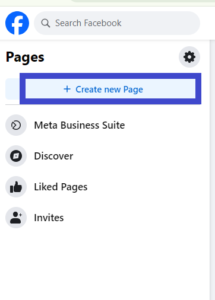
- Next, choose the type of business or entity that best represents your brand.
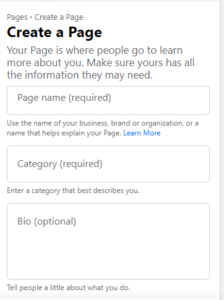
Facebook offers several options such as Local Business or Place, Company or Organization, Brand or Product, and more. Select the category that aligns with your business goals.
Now comes the exciting part – filling in all the essential details about your business.
- This includes providing a clear and concise description of what you offer along with relevant contact information like website URL, phone number, and email address.
- Don’t forget about selecting a profile picture and cover photo that accurately reflects your brand identity.
Your profile picture should be recognizable even when displayed in small sizes while the cover photo can be used creatively to showcase products/services or highlight key aspects of your business.
How To Manage A Facebook Page
Managing a Facebook page effectively requires more than just posting random content. To truly maximize its potential, you need a strategic approach that encompasses everything from content creation to community management.
#01. Creating Engaging Content
The first step in managing a Facebook page effectively is to create engaging content that resonates with your audience.
Start by understanding who your target audience is and what kind of content they are interested in.
This will help you tailor your posts to their preferences, increasing the chances of engagement.
Use a mix of text, images, videos, and other multimedia elements to keep your content diverse and visually appealing.
#02. Consistency Is Key
To keep your audience coming back for more, it’s important to maintain consistency in posting.
Create a content calendar that outlines when and what type of posts you’ll be sharing.
This will help you stay organized and ensure that you’re consistently delivering valuable content to your followers.
#03. Responding to Comments And Messages
Engagement goes both ways on Facebook! Take the time to respond promptly and thoughtfully to comments on your posts as well as private messages from followers.
This expresses your appreciation for their thoughts and your desire for more communication.
#04. Utilizing Analytics
Facebook offers robust analytics tools that can provide valuable insights into how well your page is performing.
Pay attention to metrics such as reach, engagement rate, click-through rate (CTR), and demographics of your audience. These insights can inform future strategies for optimizing performance.
#05. Building an Active Community
Don’t just focus on posting; actively foster a sense of community on your Facebook page by initiating conversations through polls or asking questions related to trending topics within your industry or niche.
Encourage discussion among followers by responding genuinely to their comments.
#06. Promoting Your Page
For people outside of existing networks or communities associated with the business/brand name itself to find it–it’s crucially important to promote it using other marketing channels like email newsletters or even search engine optimization tactics so potential fans know where they can follow along too!
#07. Mastering Facebook Ads
While organic reach is great, harnessing the power of Facebook ads can take things up a notch by reaching new audiences and driving targeted traffic to your page. Take the time to understand the different ad formats.
Run ads in the start to get followers on your page and start showing your posts to those people who have an interest in your posts.
Conclusion
Creating a successful Facebook page requires dedication and effort, but the rewards are substantial.
By following these steps, you can build a thriving online community, promote your brand, and achieve your digital goals.
Remember, consistency is key, so keep creating engaging content, interacting with your audience, and analyzing your performance.
With the right approach, your Facebook page can become a powerful tool for growth and success.