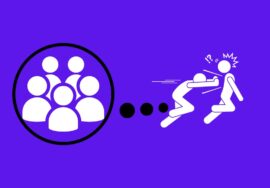How to Create an Event in a Facebook Group – 2024 Best Guide
In the ever-evolving landscape of social media, Facebook remains a dominant force, offering users a multitude of features to connect, share, and engage.
One such feature is the ability to create events within Facebook groups, a powerful tool for organizing gatherings, meetings, and activities.
In this article, we’ll guide you to create an event in a Facebook group, exploring their benefits, drawbacks, and the step-by-step process to effectively utilize this feature.
Table of Contents
What are Facebook Events?
Facebook events are virtual invitations to gatherings or occasions that users can create, share, and RSVP to within the platform.
These events can range from small get-togethers among friends to large-scale conferences or community gatherings.
They serve as a centralized hub for event details, discussions, and updates, making it easier for organizers to manage attendees and for participants to stay informed.
Benefits of Creating an Event in a Facebook Group
Creating an event within a Facebook group offers a plethora of benefits, enhancing the organizer’s ability to connect with attendees, streamline communication, and maximize engagement.
Here are some key advantages:
#01. Targeted Audience
Facebook groups are often centered around specific interests, communities, or demographics.
By creating an event within a relevant group, organizers can reach a highly targeted audience that is already interested in the event’s theme or topic.
This increases the likelihood of attracting attendees who are genuinely interested and engaged.
#02. Enhanced Visibility
Events created within Facebook groups benefit from increased visibility among group members.
When an event is posted in a group, it appears in the group’s feed and may also trigger notifications for members, ensuring that the event is brought to their attention.
This visibility can significantly boost event attendance and participation.
#03. Community Engagement
Facebook groups foster a sense of community and belonging among members who share common interests or affiliations.
By creating events within these groups, organizers can tap into this sense of community and leverage it to drive engagement.
Attendees are more likely to participate in events hosted within a group where they feel connected and valued.
#04. Seamless Communication
Facebook events provide a centralized platform for communication between organizers and attendees.
Event pages allow organizers to share important updates, announcements, and details, while attendees can ask questions, RSVP, and interact with each other.
This streamlined communication process ensures that everyone stays informed and engaged leading up to the event.
#05. RSVP Tracking
Facebook events make it easy for organizers to track RSVPs and manage attendee lists.
Organizers can see who has confirmed their attendance, who is interested but hasn’t RSVPed yet, and who is unable to attend.
This information is invaluable for planning purposes and helps organizers gauge attendee interest and expected turnout.
#06. Promotional Tools
Facebook offers a variety of promotional tools to help organizers promote their events and maximize attendance.
Organizers can invite group members to the event, share the event on their timeline or other relevant groups, and even boost the event with paid advertising to reach a wider audience.
These promotional tools can significantly increase event visibility and attract more attendees.
#07. Social Proof and Credibility
Events with a high number of RSVPs and attendee engagement can serve as social proof of their credibility and popularity.
When members see that others are interested in attending an event, they are more likely to view it as legitimate and worthwhile. This social proof can further drive attendance and participation.
#08. Feedback and Insights
Facebook events provide organizers with valuable feedback and insights that can inform future event planning.
Organizers can track metrics such as RSVPs, event reach, engagement, and feedback from attendees.
This data allows organizers to assess the success of their event, identify areas for improvement, and make informed decisions for future events.
Drawbacks of Creating an Event in a Facebook Group
While creating an event in a Facebook group offers numerous advantages, it also comes with its own set of drawbacks and challenges that organizers should be mindful of. Here are some potential drawbacks:
#01. Limited Reach Beyond Group Members
Events created within Facebook groups are primarily visible to group members.
This limited reach may restrict attendance to individuals who are already part of the group, potentially excluding those who might be interested in the event but are not members.
As a result, organizers may miss out on reaching a broader audience outside the group.
#02. Cluttered Group Discussions
Event-related discussions and notifications within Facebook groups can clutter the group feed, potentially overwhelming members and detracting from other group activities or discussions.
This may lead to reduced engagement with the event posts and a less cohesive group experience overall.
#03. Privacy Concerns
Depending on the privacy settings of the Facebook group, event details, including attendee lists, may be visible to group members.
This can raise privacy concerns for some participants who may be uncomfortable with their information being shared within the group, leading to hesitancy in RSVPing or participating in the event.
#04. Algorithm Dependency
The visibility and reach of events within Facebook groups are subject to the platform’s algorithms, which determine how content is displayed in users’ feeds.
Changes to these algorithms or fluctuations in engagement levels within the group may affect the visibility of event posts, potentially impacting attendance and engagement.
#05. Dependency on Platform Stability
Organizers are reliant on the stability and reliability of the Facebook platform to effectively manage and communicate about their events.
However, the platform may experience technical issues, downtime, or changes in functionality that could disrupt event planning and communication efforts, leading to frustration and inconvenience for both organizers and attendees.
#06. Potential for Group Fragmentation
Creating events within Facebook groups may lead to fragmentation within the group, as members may become more focused on attending specific events rather than participating in broader group activities or discussions.
This could weaken the sense of community within the group and hinder ongoing engagement and collaboration among members.
#07. Difficulty in Reaching Non-Facebook Users
While Facebook remains a popular social media platform, not everyone is active on it or comfortable using it.
Organizers may face challenges in reaching individuals who do not have Facebook accounts or who are less active on the platform, limiting their ability to promote the event and attract a diverse audience.
#08. Limited Customization Options
While Facebook provides basic customization options for event pages, organizers may find them limited compared to dedicated event management platforms.
This can restrict their ability to tailor the event experience to their specific needs or branding preferences, potentially impacting the overall attendee experience.
How to Create an Event in a Facebook Group
Creating an event within a Facebook group is a straightforward process.
Here’s how to create an event in a Facebook group:
1. Navigate to the group: Open the Facebook app and go to the group where you want to create the event.
2. Find the “Create Event” option: There are two ways to find this depending on your group’s layout:
- Look for an “Events” section within the group. It might be on the group homepage or under a “More” menu.
- If there’s no “Events” section, click the “+” button near the group’s description and select “Create Event”.
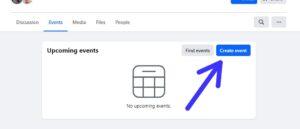
3. Fill in the event details: Once you’ve clicked “Create Event,” you’ll be able to enter details like:
- Event name: Keep it catchy and informative (within 100 characters).
- Date and time: Set the start and end date/time.
- Event type: Choose “In person” or “Virtual” depending on your event. If it’s virtual, you can specify how people will attend (e.g., Zoom link).
- Location: Add the location if it’s an in-person event.
- Description: Provide a brief description of the event to pique interest.
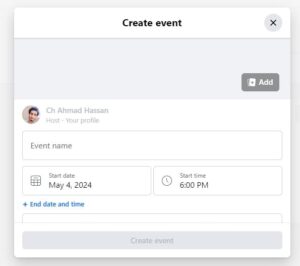
4. Add visuals (optional): You can upload a cover photo to make your event more visually appealing.
5. Invite members (optional): If your group has fewer than 500 members, you can choose to invite everyone by clicking “Invite All Members.”
6. Finalize the event: Once you’re happy with the details, click “Create Event” to publish it within the group.
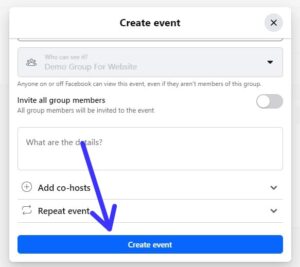
Conclusion
Creating events within Facebook groups offers a convenient and effective way to organize gatherings, engage with communities, and foster connections among like-minded individuals.
While it comes with its benefits and drawbacks, understanding how to leverage this feature can empower organizers to host successful events that resonate with their audience.
By following the steps outlined above and utilizing the promotional tools and communication channels provided by Facebook, organizers can create meaningful experiences that leave a lasting impact on participants.
So, whether you’re planning a casual meetup, a professional networking event, or a community fundraiser, consider harnessing the power of Facebook groups to bring your event to life.
Can I invite all group members to the event?
Yes, if your group has fewer than 500 members, there will likely be an “Invite all members” option upon creating the event.
Can I make the event details private within the group?
No, event details like date, time, and description are visible to all members of the group, regardless of their response to the event invit