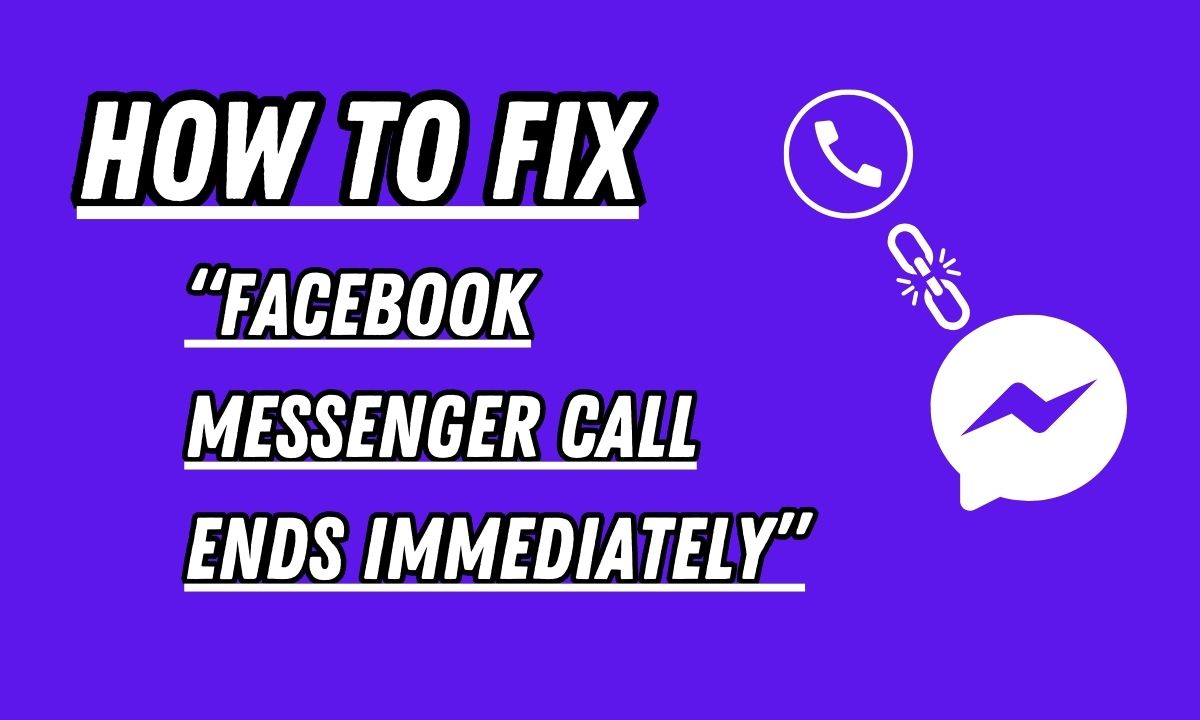
8 Best Ways To Fix Facebook Messenger Call Ends Immediately
If you are tired of your Facebook Messenger calls ending abruptly and frustrated by the constant interruptions and disconnections, don’t worry, you’re not alone.
Many users have experienced the same issue, leaving them wondering why their conversations are being cut short.
In this article, we’ll explore the possible reasons behind why your Facebook Messenger call ends immediately and provide practical solutions to fix this annoying problem.
Table of Contents
Why does a Facebook Messenger Call end immediately?
Facebook Messenger has become an essential tool for staying connected with friends and family, allowing us to make voice and video calls from anywhere in the world.
However, it can be frustrating when a call ends abruptly without any warning or explanation. So why does this happen?
#01. Poor Internet Connection
One possible reason is a poor internet connection. Facebook Messenger relies on a stable and strong internet connection to maintain high-quality calls.
If your Wi-Fi or mobile data signal is weak or inconsistent, it can lead to dropped calls.
#02. Device Compatibility Issue
Another factor could be device compatibility issues. Ensure that you are using the latest version of Facebook Messenger on both ends of the call and that your device’s operating system is up to date.
#03. Apps Running In Background
Sometimes, conflicting apps or software running in the background can interfere with Facebook Messenger’s functionality, causing calls to end immediately.
Closing unnecessary apps before making a call might help resolve this issue.
#04. Low Battery Level
Additionally, if either you or the person you’re calling has low battery levels, it may cause sudden call drops as well. Charging your devices adequately before initiating a call could prevent such interruptions.
#05. Glitches Within The Facebook Messenger App
There may be temporary glitches within the Facebook Messenger app itself that result in abrupt call endings.
In these cases, restarting the app or updating it to its latest version may help resolve any underlying bugs.
Keep in mind that troubleshooting methods vary depending on individual circumstances and the technology used; what works for one person may not work for another.
Read Also:
How To Track Someone Through Facebook Messenger Without Them Knowing
How To Fix Facebook Messenger Call Ends Immediately
Facebook Messenger has become an important communication platform for millions of users worldwide. It allows us to connect with friends and family through calls, video chats, and messages.
However, it can be frustrating when a Facebook Messenger call ends Immediately after initiating it.
There are several reasons why this might happen. To fix this problem, there are a few troubleshooting steps you can try:
#01. Check Your Internet Connection:
Ensure that you have a strong and stable internet connection before making a call on Facebook Messenger. Connect to Wi-Fi if available or switch to a different network provider if necessary.
Go to settings on your device and then select the Network. Here you can check your signal strength and if they are weak then try to get better signals.
You can also check your Internet speed by visiting to Internet speed tester.
#02. Update The App
Make sure that you are using the latest version of Facebook Messenger on your device. To fix errors and enhance effectiveness, developers frequently make updates.
Just open the App Store or Play Store on your device and search for Messenger. For search results, select it and then update it.
#03. Reopen The App
The apps running in the background can be the cause of the issue Facebook Messenger call ends Immediately.
So force quit the app by pressing the home button on your device and then also clear the background running apps including Facebook messenger and then open it again.
#04. Reinstall The App
If all else fails, uninstalling and reinstalling the app may help resolve any persistent issues causing calls to end immediately.
#05. Check For Updates Of Device
Sometimes, your device needs updates and that is only the reason behind Facebook Messenger calls end Immediately.
Simply, open Settings on your device and scroll down until you find System. Here you can check for updates on the device, if any update is available, download and install it.
#06. Clear Cache And Data
App operation may occasionally be affected by accumulating cache files. Go to your device’s settings, find the Apps section, locate Facebook Messenger, and clear its cache and data.
#07. Restart Your Device
A simple restart can often resolve minor software glitches by refreshing system processes. So, press and hold the power button until slides appear, and then turn Off your device.
#08. Contact Facebook Customer Support
If no one works and your issue Facebook Messenger call ends immediately has not been solved, then you need to contact Facebook Customer Support. Facebook Help Centre will definitely help you to resolve this issue.
By following these steps, you should be able to troubleshoot and fix the problem of the Facebook Messenger call ending immediately. Remember that technology is not perfect; occasional issues are bound to arise from time to time.
Conclusion
If you’ve been experiencing issues where your Facebook Messenger call ends immediately, don’t worry. To identify and resolve the issue, you might try a few strategies.
By following these steps, you should be able to address most issues related to Facebook Messenger calls end immediately.
Remember that technology isn’t always perfect, so occasional hiccups may still occur despite our best efforts.
If all else fails, reaching out directly to Facebook support may provide additional assistance specific to your situation.
FAQs
Why does Facebook Messenger call end immediately?
There can be several reasons why your Facebook Messenger call ends immediately like poor internet connection, outdated versions of Facebook Messenger and your device, or technical glitches with Facebook Messenger.
How to fix Facebook Messenger call ends immediately?
To fix Facebook Messenger call ends immediately, check your internet connection, update your device and Facebook Messenger, and restart both the app and device.








