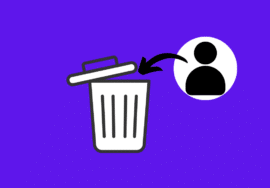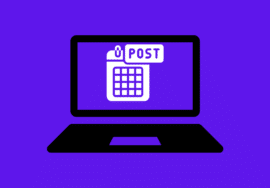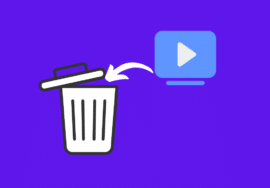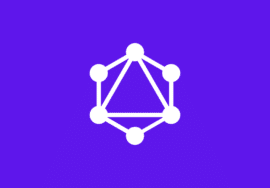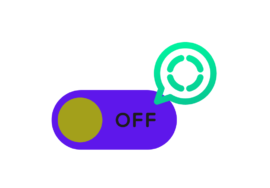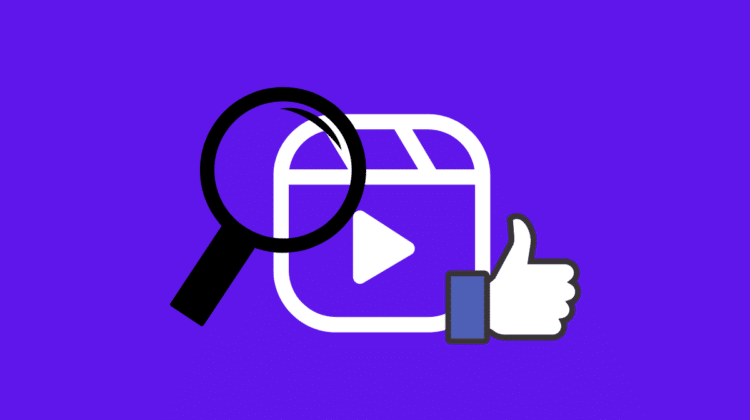
How to Find Liked Videos on Facebook – 2024 Best Guide
With the exponential growth of social media platforms like Facebook, the consumption of videos has become a staple part of online interaction.
Whether it’s for entertainment, education, or simply staying updated with the latest trends, liking videos on Facebook has become a common practice among users.
However, as your list of liked videos grows, it can become challenging to locate specific ones amidst the vast sea of content.
In this article, we’ll explore why you might want to find liked videos on Facebook and provide step-by-step instructions on how to do so, both on a laptop and a mobile device.
Table of Contents
Why Should You Find Liked Videos on Facebook?
#01. Curating Your Personal Library
Think of your liked videos on Facebook as a curated library of content tailored to your interests and preferences.
By finding and organizing these videos, you create a personalized collection that you can revisit whenever you like.
Whether it’s a heartwarming story, a cooking tutorial, or a motivational speech, having easy access to your liked videos ensures you never lose track of the content that resonates with you.
#02. Rediscovering Hidden Gems
Over time, our Facebook feeds become inundated with new content, causing older posts and videos to fade into obscurity.
By finding liked videos, you have the opportunity to rediscover those hidden gems that once captivated you.
Whether it’s a nostalgic trip down memory lane or a chance to revisit an insightful discussion, uncovering liked videos allows you to reignite your appreciation for past favorites.
#03. Sharing Moments of Joy and Inspiration
Liked videos aren’t just for personal enjoyment; they can also be shared with friends, family, and followers.
Whether you’re recommending a thought-provoking documentary, sharing a laugh with a friend, or inspiring others with a motivational speech, having easy access to your liked videos makes sharing seamless.
By finding and sharing liked videos, you contribute to the collective experience of social media, spreading moments of joy, inspiration, and connection.
How to Turn Off Online Status on Facebook – 2024 Perfect Note
How To Find Liked Videos on Facebook Using a Laptop
- Open Facebook and log in to your account.
- Click the down arrow on the top right corner and select “Settings & Privacy” from the menu.
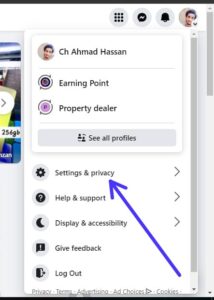
- In the “Settings & Privacy” menu, click “Activity log”. You’ll see a list of your Facebook activity.
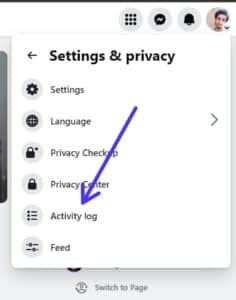
- Click on “Comments and reaction” under “Your Facebook Activity” section.
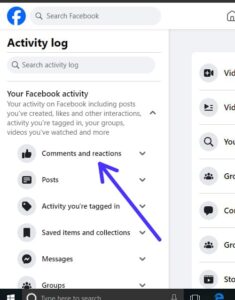
- Here will be the list of all the videos and other posts, you’ve liked.
- Now you can locate your preferred video.

How To Find Liked Videos on Facebook Using a Mobile
There isn’t a direct way to see just liked videos on the Facebook mobile app, but you can use your activity log to filter and see your liked posts, which will include videos. Here’s how:
- Open the Facebook app and tap the menu button (three horizontal lines) in the bottom right corner.
- Scroll down and tap “Settings & Privacy” then “Settings.”

- Scroll down and tap “Activity Log” under “Your Activity.”
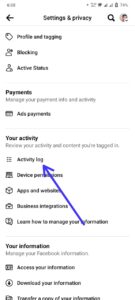
- Tap on “Your Facebook activity.”
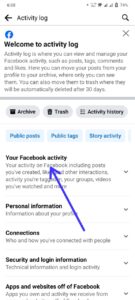
- Select “Comments and reactions” and then tap on “Manage comments and reactions.”
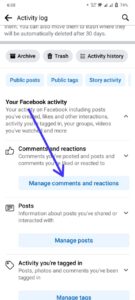
- Now you’ll see a list of everything you’ve liked on Facebook, including videos.

Conclusion
Finding liked videos on Facebook is not only a convenient way to curate your personal library of favorite content but also an opportunity to rediscover hidden gems and share moments of joy and inspiration with others.
Whether you’re using a laptop or a mobile device, following these simple steps will ensure you can easily access and enjoy your liked videos whenever you want.