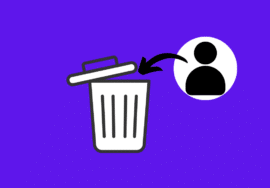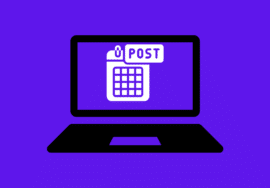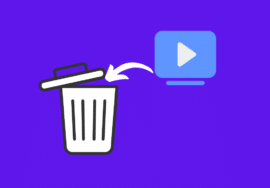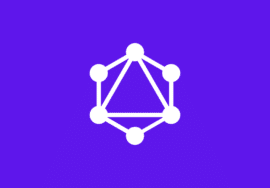How to Find Reels You’ve Watched on Facebook – 2024 Best Note
In the vast sea of content that is Facebook, Reels have emerged as a popular form of short video entertainment.
With their engaging and often viral nature, Reels offer a quick dose of humor, inspiration, or knowledge. However, unlike posts or videos, Reels can be fleeting, leaving users scrambling to find that one hilarious clip or insightful tutorial they stumbled upon.
In this article, we’ll explore various methods to help you find Reels you’ve watched on Facebook, whether you’re using a mobile device or a laptop.
Table of Contents
Why Should You Find Reels You’ve Watched on Facebook
1. Rediscover Engaging Content
One of the primary reasons to find Reels you’ve watched on Facebook is to rediscover engaging content that resonated with you.
Whether it’s a heartwarming story, a hilarious meme, or an informative tutorial, revisiting these Reels allows you to relive the experience and enjoy it all over again.
2. Share with Others
Finding and sharing Reels you’ve watched can be a great way to connect with friends, family, and followers on Facebook.
Whether you want to spark a conversation, make someone laugh, or inspire others with valuable insights, sharing watched Reels allows you to spread joy and knowledge within your social circle.
3. Stay Organized
Keeping track of the Reels you’ve watched helps you stay organized and easily access content that interests you.
By actively seeking out watched Reels, you can create a curated collection of videos that reflect your preferences and hobbies, making it easier to find and enjoy similar content in the future.
4. Explore Similar Content
By finding Reels you’ve watched, you can discover related content that aligns with your interests and preferences.
Facebook’s algorithm takes into account your viewing history to recommend similar Reels, making it easier to explore new content that you’re likely to enjoy.
5. Support Creators
Actively seeking out and engaging with watched Reels can support the creators behind the content.
Whether it’s liking, commenting, or sharing their videos, your interactions contribute to their visibility and success on the platform, encouraging them to continue producing high-quality content.
6. Enhance Engagement
Engaging with watched Reels by liking, commenting, or sharing them can enhance your overall engagement on Facebook.
Interacting with content signals to the platform that you find it valuable, which can lead to more personalized recommendations and a more fulfilling social media experience.
7. Keep Track of Trends
By finding and revisiting watched Reels, you can stay up-to-date with the latest trends and viral content circulating on Facebook.
Whether it’s a popular dance challenge, a viral meme, or a trending topic, actively seeking out watched Reels allows you to stay in the loop and participate in online conversations.
How To Fix Facebook Reels Not Showing On iPhone In 8 Best Ways
How to Find Reels You’ve Watched on Facebook Using Mobile
Here we guide you step by step to find reels you’ve watched on Facebook using mobile. Just follow these instructions:
- Open the Facebook app on your mobile device and click on “Videos” icon.

- In the “Videos” section, click on “Profile” icon to access more options.

- Tap on “History” option. This will provides you the list of videos that you’ve watched including reels.

- Locate the video that you want to watch and play it.

Facebook Reels Monetization Requirements – 2024 Detailed Note
How to Find Reels You’ve Watched on Facebook Using Laptop
Finding reels you’ve watched on Facebook using a Laptop is little bit different from mobile method. Here you will get step by step guide to find reels you’ve watched on Facebook using laptop.
- Open your preferred web browser on your laptop and navigate to the Facebook website. Log in to your account using your credentials.
- Once you’re logged in, look for the downward-facing arrow icon located in the top right corner of the Facebook homepage. Click on it to open the dropdown menu.
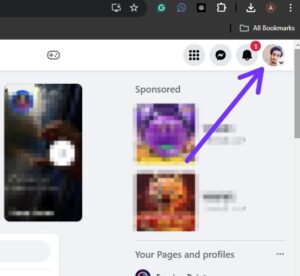
- In the dropdown menu, locate and click on the “Settings & Privacy” option.
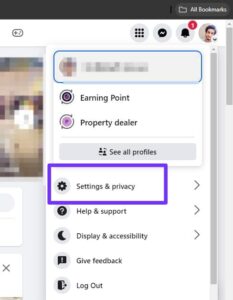
- A submenu will appear. From there, click on “Activity Log.”
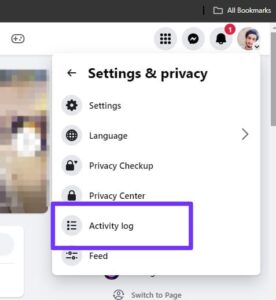
- Within the Activity Log, look for “Videos you’ve watched” and click on this section.
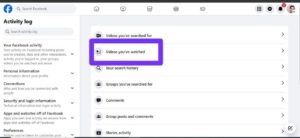
- All the videos and reels will appear there that you’ve watched.
- Locate the reels that you want to watch from its thumbnail and play it to watch it again.
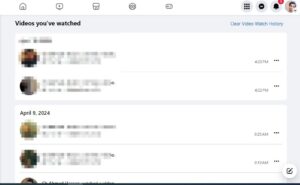
Conclusion
While Facebook may not have a built-in feature specifically for tracking Reels you’ve watched, there are several methods you can use to find them.
Whether you’re using a mobile device or a laptop, utilizing the Activity Log, checking your watch history, and exploring your saved content can help you rediscover your favorite Reels and enjoy them again.
Additionally, don’t forget to save videos for later viewing to ensure you never miss out on the content that catches your eye.
With these tips, you’ll be navigating the maze of Reels on Facebook like a pro in no time. Happy watching!