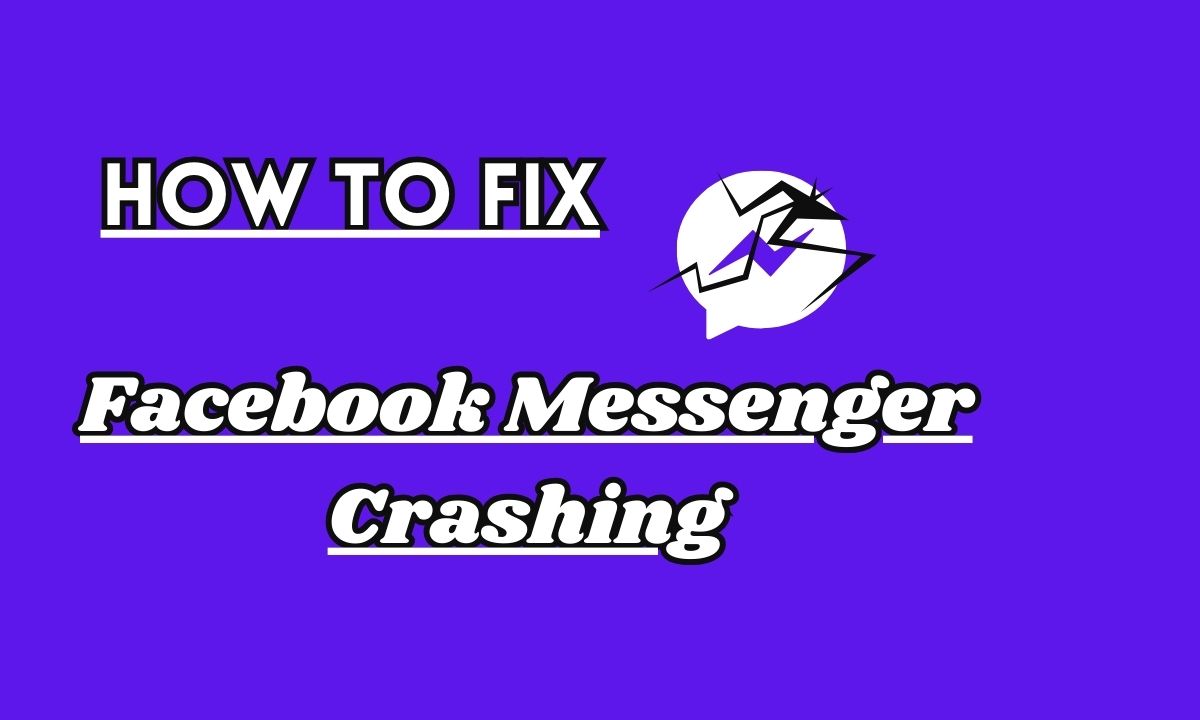How to Fix This Media Is No Longer Available On Messenger In Best 5 Ways
Glitches and technical issues can be a frustrating experience, especially when they interfere with the smooth functioning of our favorite communication apps.
Facebook Messenger, being one of the most popular messaging platforms worldwide, is not immune to occasional hiccups. One such issue that users may encounter is the dreaded message: “This Media Is No Longer Available.”
If you’ve ever come across this perplexing error on Messenger, fear not! In this article, we will delve into why this error occurs and provide simple yet effective solutions to fix it.
So let’s unravel the mystery behind “This Media Is No Longer Available” and get back to enjoying seamless conversations with your loved ones on Messenger!
Table of Contents
Why “This Media Is No Longer Available” Is Showing On Messenger?
Have you ever encountered a frustrating message on Facebook Messenger that says, “This media is no longer available”? If so, you’re not alone.
Many users have experienced this glitch, and it can be quite perplexing. But fear not! We’re here to shed some light on why this issue occurs.
#01. Media Has Deleted Or Removed
One possible reason for the appearance of this message is that the media file itself may have been deleted or removed by the sender.
This could happen if they decided to delete the photo or video from their Facebook account or if they deactivated their account altogether. In such cases, there’s unfortunately nothing you can do to retrieve the missing media.
#02. Temporary Glitches Within Facebook Messenger
Another possibility is that there might be a temporary glitch within Facebook Messenger itself. Messenger is not immune to bugs and technical issues like any other app or platform.
It’s entirely plausible that a hiccup in its system could result in media files becoming temporarily inaccessible.
Downdetector.com/status/facebook-messenger allows you to determine whether Messenger is down.
The app is unavailable to everyone if there is a sudden increase in the number of reports.
#03. Insufficient Storage In Your Device
Furthermore, it’s worth considering whether your device has sufficient storage space available.
If your phone or tablet is running low on memory, it could affect how files are downloaded and displayed within Messenger.
Try to clear storage on your devices and solve this issue.
#04. Compatibility Issues Between Devices And Operating Systems
Keep in mind that compatibility issues between different devices and operating systems can also contribute to this problem. For example, a file sent from an iOS device might encounter difficulties when accessed on an Android device or vice versa.
Now that we’ve explored some potential causes of why “This media is no longer available” appears on Messenger let’s move on to solutions in our next section!
How To Fix “This Media Is No Longer Available” On Messenger
One of the frustrating glitches that Facebook Messenger users often encounter is the message “This Media Is No Longer Available.”
This error message typically appears when you try to view or access a photo, video, or other media files shared on the platform. So how can you fix it?
#01. Ask Sender Re-Share Media
The first reason why this error occurs is due to privacy settings. If the person who sent you the media has changed their privacy settings or deleted it from their account, you won’t be able to access it anymore.
In such cases, there’s unfortunately nothing you can do except ask them to resend or re-share the media with you.
#02. Check Your Internet Connection
Another common cause for this glitch is network connectivity issues. Poor internet connection can prevent Messenger from retrieving and displaying media properly.
To troubleshoot this problem, check your Wi-Fi or mobile data connection and make sure they’re working fine.
#03. Clear The App Cache
Clearing cache and data may also help resolve this issue. By doing so, you’re essentially refreshing Messenger’s memory and removing any temporary files that might be causing conflicts with media playback.
#04. Update Messenger App
If none of these solutions work for you, consider updating your Messenger app to its latest version. Developers often release updates with bug fixes that address known issues like this.
#05. Reinstall The Messenger
Reinstalling an app can resolve many issues or glitches at a time. So try to uninstall and install the app again.
#06. Check For Updates Of Device
Sometimes, your device version is outdated causing the issue of “This media is no longer available” on Messenger.
However, you can solve this issue by checking for updates on your device, and if any update is available, download and install it.
Just Go to Settings on your device and select the System option there. Here check for updates, if available, download and install it.
In conclusion (not concluding!), encountering “This Media Is No Longer Available” on Facebook Messenger can be frustrating but not entirely hopeless.
By checking privacy settings, troubleshooting network connectivity problems, clearing cache and data, as well as updating your app regularly – there’s a good chance that you’ll find a solution to get those missing media files back!
Conclusion
Encountering the “This Media Is No Longer Available” error on Facebook Messenger can be frustrating, especially when accessing important media files. However, with the solutions provided in this article, you should be able to resolve the issue and regain access to your media.
If none of these solutions work for you or if you continue experiencing issues with accessing media on Messenger, it may be worth reaching out to Facebook support for further assistance.
We hope this guide has helped resolve the “This Media Is No Longer Available” error on Messenger. Stay connected and enjoy seamless messaging experiences without any interruptions!