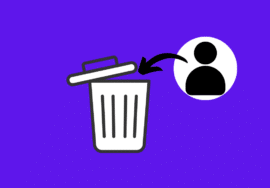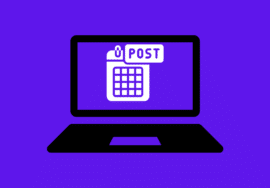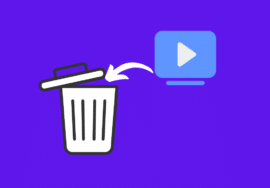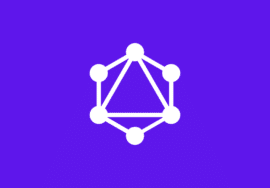How to Fix “We can’t send a code right now” on Facebook
In the realm of social media, Facebook stands as a titan, connecting billions of people worldwide.
However, like any complex platform, it encounters occasional glitches and errors.
One such frustrating issue is the occurrence of the error message, “We can’t send a code right now.”
This error can hinder users from accessing their accounts and engaging with their social circles effectively.
In this guide, we’ll delve into the causes behind this error and provide comprehensive troubleshooting steps to help resolve it.
Table of Contents
What is the “We can’t send a code right now” Error?
The “We can’t send a code right now” error is a common occurrence on Facebook, typically encountered during the process of logging in or verifying account ownership.
This error message signifies a disruption in the communication between Facebook’s servers and the user’s device, preventing the delivery of the necessary verification code.
Possible Causes of the Error
#01. Network Connectivity Issues
One of the primary reasons for encountering this error is network connectivity issues.
If your device is not connected to a stable internet connection, or if there are interruptions in the network signal, Facebook may fail to send the verification code.
#02. Server Congestion
Facebook’s servers can experience congestion during peak usage times or due to maintenance activities.
When the servers are overloaded with requests, it can result in delays or failures in sending verification codes, leading to an error message.
#03. Incorrect Contact Information
If the phone number or email associated with your Facebook account is incorrect or outdated, Facebook may not be able to send the verification code to the correct contact information.
It’s essential to ensure that your account details are up-to-date to receive the code successfully.
#04. Security Measures
Facebook employs stringent security measures to protect user accounts from unauthorized access.
If suspicious activity is detected on your account or if it’s flagged for security reasons, Facebook may temporarily restrict certain actions, such as sending verification codes, to prevent unauthorized access.
#05. Device or Browser Issues
In some cases, the error may be caused by issues with the device or web browser you’re using to access Facebook.
Outdated software, incompatible browser settings, or cached data may interfere with the communication between your device and Facebook’s servers, resulting in the error message.
#06. Spam or Junk Filters
Sometimes, the verification code sent by Facebook may be filtered into the spam or junk folder of your email or messaging app.
It’s essential to check these folders if you’re not receiving the code in your inbox, as it may have been mistakenly marked as spam.
#07. Temporary Glitches
Occasionally, the error may occur due to temporary glitches or bugs in Facebook’s system.
These issues are usually resolved quickly by Facebook’s technical team, but they can cause disruptions in the meantime.
#08. Account Limitations
If your Facebook account has reached certain limitations or restrictions, such as being reported for violating community standards or engaging in suspicious activity, Facebook may impose restrictions on certain actions, including sending verification codes.
Impact of the Error
The “We can’t send a code right now” error can be highly frustrating for users, especially if they are attempting to log in to their accounts urgently or verify their identity for security purposes.
It can disrupt productivity, communication, and access to important information stored on the platform.
How to Fix “We can’t send a code right now” on Facebook
#01. Check Network Connection
Ensure that your device is connected to a stable and reliable internet connection.
Try switching between Wi-Fi and cellular data to see if the issue persists.
Weak or unstable network connections can hinder the delivery of verification codes.
#02. Retry After Some Time
If you encounter the error message, wait for a while and then attempt to resend the verification code.
Sometimes, the issue may be temporary and could be resolved by retrying after a short interval. This allows Facebook’s servers to stabilize and resume normal operations.
#03. Clear Cache and Cookies
Clearing the cache and cookies on your web browser or Facebook app can sometimes resolve connectivity issues and refresh the connection with Facebook’s servers.
This process varies depending on the device and browser you’re using, so refer to the instructions specific to your device/browser.
#04. Verify Account Information
Double-check the phone number or email associated with your Facebook account to ensure that it is correct and up-to-date.
If the contact information is outdated or incorrect, Facebook may fail to send the verification code to the correct address.
#05. Use Alternative Verification Methods
Facebook offers alternative verification methods, such as using an email address or authenticator app, instead of receiving a code via SMS.
During the login process, you can select the alternative verification option if you’re unable to receive the code via SMS.
#06. Check Spam or Junk Folder
If you’re not receiving the verification code on your phone, check your phone’s spam or junk folder, as the code may have been filtered incorrectly.
Mark the message as “Not Spam” to ensure that future messages from Facebook are delivered to your inbox.
#07. Update App/Software
Ensure that your Facebook app or web browser is up-to-date.
Outdated software can sometimes cause compatibility issues and hinder the delivery of verification codes.
Update the app/software to the latest version available on your device’s app store or official website.
#08. Disable VPN or Proxy
If you’re using a VPN or proxy server, try disabling it temporarily and then attempt to resend the verification code. VPNs and proxies can sometimes interfere with the communication between your device and Facebook’s servers, causing connectivity issues.
#09. Contact Facebook Support
If none of the above steps resolve the issue, reach out to Facebook’s support team for assistance.
You can contact them through the Help Center or by submitting a support ticket.
Provide as much information as possible about the issue you’re experiencing, including any error messages or steps you’ve already taken to troubleshoot.
By following these troubleshooting steps, you can effectively address the “We can’t send a code right now” error on Facebook and regain access to your account without further disruption.
Conclusions
The “We can’t send a code right now” error on Facebook can be a frustrating obstacle, but with patience and the right troubleshooting steps, it can usually be resolved.
By understanding the possible causes of the error and following the recommended solutions outlined in this guide, users can regain access to their accounts and continue enjoying the benefits of the platform.