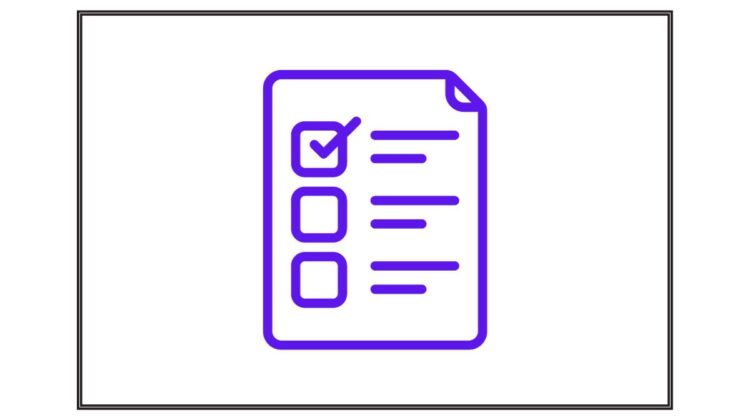
How To Create Facebook Marketplace Listing – 2024 Best Guide
Whether you’re decluttering your home or hunting for a hidden treasure, this online marketplace is the perfect platform to connect with millions of potential buyers.
With just a few clicks, you can turn your unwanted items into cold hard cash – all while reaching a vast audience right at your fingertips.
But why choose Facebook Marketplace over other online selling platforms? That’s an excellent question.
In this blog post, we’ll dive into the advantages of using Facebook Marketplace for selling and provide you with a step-by-step guide on how to create an enticing Facebook Marketplace listing that will have buyers flocking to buy your goods.
Table of Contents
How to Create Facebook Marketplace Listing
1. Setting up a Facebook account (for those who don’t have one)
Setting up a Facebook account is the first step towards creating your listing on Facebook Marketplace. If you don’t already have an account, don’t worry – it’s quick and easy to get started.
To begin, visit the Facebook website or download the app on your smartphone. Click on “Create New Account” and follow the prompts to enter your name, username, password, date of birth, and gender.
Make sure to choose a strong password that includes a combination of letters, numbers, and symbols for added security.
After entering this information, click “Sign Up” and you will receive a confirmation email or SMS message with a verification code. Enter this code when prompted to verify your account.
Next, complete your profile by adding a profile picture (this can be a photo of yourself or something relevant to what you plan to sell), filling out personal details such as education and work history (optional), and connecting with friends if desired.
Once your account is set up and verified successfully, you are ready to move on to the next step: accessing the Marketplace feature.
Remember: having an active Facebook account is essential for selling items through Facebook Marketplace.
2. Accessing the Marketplace feature
Accessing the Marketplace feature on Facebook is a simple process. Once you have set up your Facebook account, you can easily navigate to the Marketplace tab.
To do this, simply log in to your Facebook account and look for the icon that resembles a storefront. Click on it.
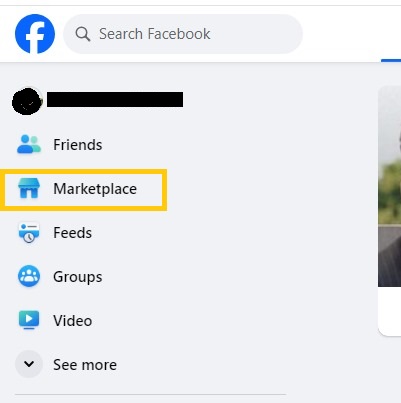
You are now in the wonderful world of Facebook Marketplace. Once you’re in the Marketplace section, you’ll find various options to customize your browsing experience.
Related:
You can choose to filter listings based on location, category, price range, and more. This makes it easier for buyers to find exactly what they’re looking for.
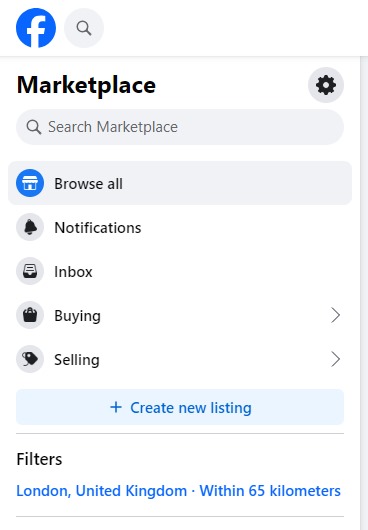
Navigating through different categories is also a breeze in the Marketplace feature. Whether you’re selling clothing, electronics, or furniture, there’s a suitable category waiting for your listing.
Simply click on the relevant category and explore subcategories until you find the perfect fit for your item.
The user-friendly interface of Facebook Marketplace allows users to effortlessly add photos and descriptions of their items when creating a listing.
Just click on the “Create new listing” button located at the top right corner of any page within the Marketplace section.
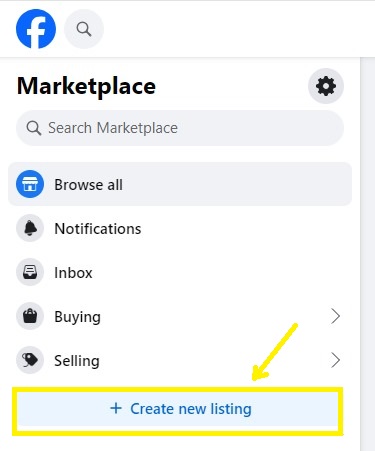
From there, follow the prompts to upload clear images that showcase your item from different angles and write an enticing description that accurately represents its condition and features.
In addition to adding visual appeal with photos and well-crafted descriptions, sellers can also set a fair price for their items while choosing whether they prefer delivery or pick-up options during transactions.
Once all necessary details have been entered successfully into each field, take some time reviewing everything before finally publishing it onto the Facebook marketplace where millions of potential buyers await.
Related:
3. Choosing the right category and subcategory for your listing
Choosing the right category and subcategory for your Facebook Marketplace listing is crucial to ensure that your item reaches the right audience.
With a wide range of categories available, it’s important to select the most relevant one.
To begin, click on the “Create new listing”. From there, you will be prompted to choose a listing type for your listing.
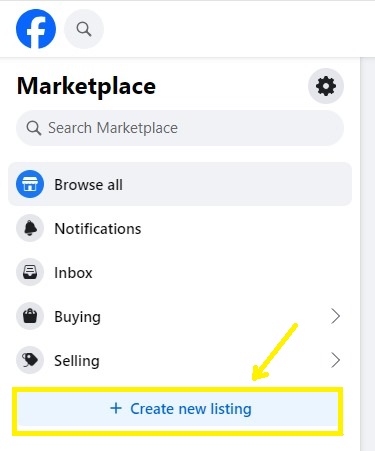
Take some time to explore the options and think about which category best fits your item.
Once you’ve chosen a main category, you can further narrow down your selection by choosing a subcategory.
This helps potential buyers find exactly what they’re looking for more easily.
For example, if you’re selling a pair of sneakers, selecting “Shoes” as the main category and then “Men’s Shoes” or “Women’s Shoes” as the subcategory would be appropriate.
Be specific when choosing both the main category and subcategory. This will increase visibility among users who are specifically searching within those categories.
Selecting an incorrect or unrelated category could lead to decreased visibility or confusion among potential buyers. So take your time in this step and make sure you select wisely.
Choosing the right category and subcategory for your Facebook Marketplace listing is essential in attracting interested buyers who are actively searching within those specific categories.
4. Adding photos and description of your item
Adding photos and a detailed description of your item is crucial when creating a Facebook Marketplace listing. These elements are what potential buyers will see first, so it’s important to make a good impression.
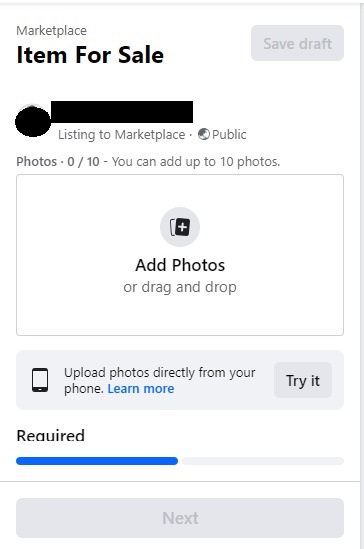
Start by taking clear and well-lit photos of your item from different angles. Make sure the lighting is good to showcase the true colours and condition of the item.
Avoid using filters or editing tools that may misrepresent its appearance.
When writing the description, be honest and provide all relevant details about the item. Include information such as brand, size, colour, condition, age, and any special features or accessories included.
Be specific in your description to avoid confusion or misunderstandings with potential buyers.
Highlight any unique selling points or benefits that set your item apart from others on the marketplace. For example, if you’re selling a vintage dress, mention its rarity or historical significance.
If you’re selling electronics, mention any additional functions or warranties included.
Remember to use keywords related to your item throughout the description to increase visibility in search results. Use descriptive language that will catch people’s attention and entice them to click on your listing.
By including detailed photos and an informative description for your Facebook Marketplace listing, you’ll increase the chances of attracting interested buyers who are more likely to make a purchase.
5. Setting a price and choosing delivery or pick-up options
When determining the price, consider factors such as the condition of the item, its age, brand, and any additional features or accessories included.
Research similar listings on Facebook Marketplace to get an idea of what others are charging for similar items.
In addition to setting a price, you also have the option to choose delivery or pick-up options. This decision will largely depend on your location and availability.
Offering both options can increase your chances of finding a buyer who prefers one over the other.
If you opt for delivery, make sure to specify any associated costs or limitations such as distance restrictions or shipping fees.
If you prefer pick-up only, provide clear instructions on where and when they can collect their purchase.
6. Reviewing and publishing
Take a few moments to double-check your photos, description, price, and delivery options.
Make sure that your item is accurately represented in the photos and that the description matches its condition.
Check for any spelling or grammatical errors in your listing as well – attention to detail goes a long way in building trust with potential buyers
When you are confident that everything is perfect, go ahead and hit the publish button. Your listing will now be live on Facebook Marketplace for others to see.
Related:
Conclusion
In conclusion, creating a Facebook Marketplace listing is a simple yet effective way to sell items online.
With millions of active users browsing through the marketplace daily, you have an excellent opportunity to reach potential buyers quickly and efficiently.
By following this step-by-step guide and optimizing your listings with compelling photos and descriptions, you can increase your chances of making successful sales on Facebook Marketplace.
How much does it cost to list something on Facebook Marketplace?
Listing on Facebook Marketplace is free! You won’t be charged any fees for creating or posting listings.
How many photos can I include in my listing?
You can add up to 10 photos to showcase your item from various angles and highlight its condition.
Can I ship items through Facebook Marketplace?
Facebook Marketplace itself doesn’t have built-in shipping functionalities. Selling is typically done in person. However, you can discuss shipping arrangements with the buyer if they’re willing to handle the costs.








