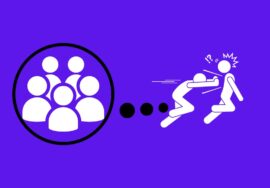How To Go Live On A Facebook Group- Best Guide In 2024
Going live allows you to share real-time updates, host Q&A sessions, showcase products or services, and foster a sense of community among your group members.
In this article, we’ll walk you through how to go Live on a Facebook Group and everything you need to know about going live on a Facebook group.
So grab your phone or webcam, get ready to hit that record button, and let’s dive into the world of live streaming within Facebook groups!
Table of Contents
Reasons To Go Live On Facebook Group
Before we discuss your query about how to go Live on a Facebook Group, you should need to know the reasons to go live on a Facebook Group. So here are some reasons to go live on Facebook Group.
1. Connect With Your Audience In Real Time
Going live on a Facebook group allows you to interact with your members instantly. It creates an authentic and personal connection that text posts or images can’t replicate. You are able to respond right away to questions, resolve issues, and offer suggestions.
2. Boost Engagement And Participation
Live videos tend to generate higher levels of engagement compared to other types of content. When you go live in a Facebook group, members are more likely to comment, react, and share the video.
This increased interaction not only builds a sense of community but also helps increase visibility for your group.
3. Showcase Expertise And Build Credibility
Going live provides an opportunity for group admins or experts within the community to showcase their knowledge and skills.
Whether it’s sharing valuable tips, conducting interviews, or hosting Q&A sessions, going live positions you as a trusted authority in your niche.
4. DriveTraffic And Grow Your Audience
By going live on a Facebook group, you have the potential to reach new audiences beyond just your current members. When people engage with the video by commenting or reacting, their friends may see it too – creating opportunities for organic growth.
5. Create Exclusive Experiences
Going live exclusively for your Facebook group members makes them feel special and valued as part of the community.
You can offer sneak peeks into upcoming events/products/services or even organize private webinars where only members get access.
Going live on a Facebook group offers numerous benefits such as fostering real-time connections with your audience, boosting engagement levels, showcasing expertise, and driving traffic outside of the group’s membership base while providing exclusive experiences for loyal followers.
Read Also:
How To Go Live On A Facebook Group
The Live feature on Facebook groups allows you to connect with your community in real-time, fostering engagement and building stronger relationships.
Going live can be a powerful tool for sharing important updates, hosting Q&A sessions, or simply connecting with your group members on a more personal level.
Follow these simple steps to get answers about how to go live on a Facebook Group:
- Find the “Create Post” box at the top of your group’s page.
- Click on the three dots (…) next to it.
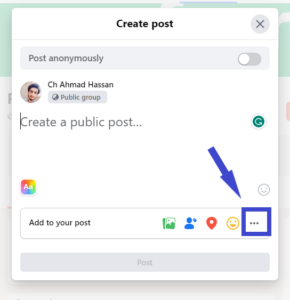
- Select “Live Video”.
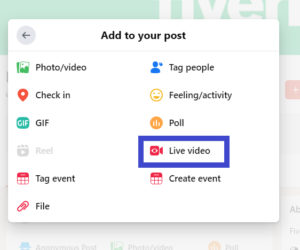
- Give your live video a catchy title that captures attention.
- Choose whether you want to broadcast from your device’s camera or share your screen.
- Before going live, take a moment to set up any additional options like privacy settings or tagging relevant people.
- When you’re ready, click the “Go Live” button to start broadcasting.
As you have learned how to go live on a Facebook Group, so, during your live session, interact with viewers by responding to comments and questions in real-time. This helps create an immersive experience and makes participants feel valued.
Going live on a Facebook group is an excellent way to foster engagement and build stronger connections within your community. Give it a try today and see the positive impact it can have!
Conclusion
After reading this article, we hope, you’ve got an answer to your query on how to go live on a Facebook Group.
Going live on a Facebook Group is a powerful tool that can help you connect with your audience in real-time and create meaningful interactions.
With the ability to reach a large number of people at once, this feature allows you to engage with your group members on a whole new level.
By going live on your Facebook Group, you can share important updates, host Q&A sessions, conduct interviews, showcase products or services, and so much more.
The possibilities are endless when it comes to utilizing this feature effectively.
FAQs
Can I go live on a Facebook Group?
Yes, you can go live on a Facebook Group whether you’re using an Android, laptop, PC, iPad, or iPhone.
How to go live on a Facebook Group?
To go live on Facebook Group, open the group where you want to go live. Then click on post post-creating section and set your privacy or tag people setting. Click on the three dots near the camera icon and select the live video option. Click on Live Video to go live on a Facebook Group.