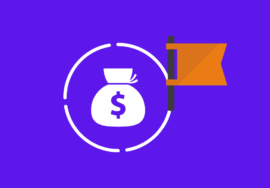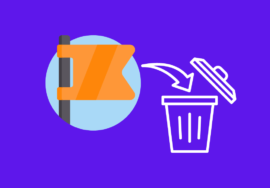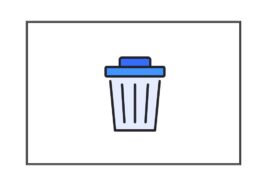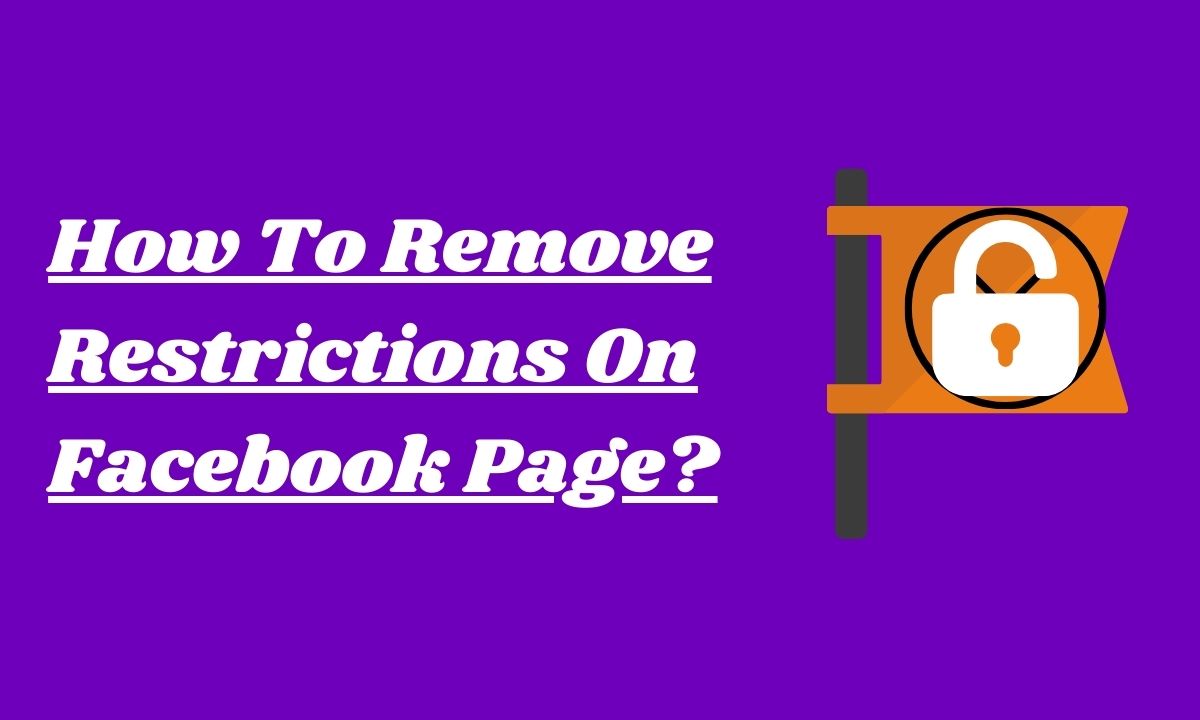
How To Remove Restrictions On Facebook Page- Best Way In 2023
Running a Facebook page is a great way to promote your business or brand. However, with all the restrictions that come with it, it can be hard to reach your full potential.
You might find that you can’t post as often as you’d like or that your posts aren’t reaching as many people as they should be. This is where removing restrictions on your Facebook page comes in handy.
By removing these restrictions, you can unlock the full potential of your Facebook page and reach a wider audience.
In this article, we’ll show you how to remove restrictions on Facebook page. So, if you’re ready to take your Facebook page to the next level, read on!
Table of Contents
Understanding The Limitations And Restrictions On A Facebook Page
Before you can unlock the full potential of your Facebook Page, it’s crucial to understand the limitations and restrictions that come with it. Facebook has implemented certain rules and guidelines to maintain a safe and user-friendly environment for its users.
#01. Age Restrictions
Firstly, it’s important to note that Facebook has age restrictions in place. Users must be at least 13 years old to create an account and use Facebook.
This means that if your target audience includes younger individuals, you may need to explore alternative platforms or adjust your content strategy accordingly.
#02. Content Restrictions
Additionally, Facebook enforces community standards to ensure that all content shared on the platform aligns with their guidelines.
These standards prohibit the sharing of harmful or offensive content, including hate speech, violence, nudity, and misinformation.
It’s crucial to familiarize yourself with these guidelines to avoid any violations that could result in penalties or restrictions on your page.
#03. Advertising Restrictions
Furthermore, Facebook has specific advertising policies that dictate what type of content can be promoted on the platform.
These policies aim to maintain a positive user experience and prevent misleading or deceptive advertisements.
It’s important to review and adhere to these policies when running Facebook ads to avoid any potential restrictions on your page.
#04. Number Of Friends Or Followers Restriction
Lastly, Facebook also has certain limitations on the number of friends or followers a page can have.
These limitations may vary depending on the type of page you have and can be expanded by meeting certain requirements or by utilizing paid advertising options.
Understanding these limitations and restrictions is crucial for maximizing the potential of your Facebook Page.
By staying within the guidelines and providing valuable and engaging content, you can create a positive online presence and effectively reach your target audience.
Reasons To Remove Restrictions On Facebook Page
There are a few reasons why you might want to try to remove restrictions on your Facebook page:
Increased Reach and Engagement
Restrictions can limit who sees your content, making it harder to reach your target audience and grow your community.
By removing the restrictions, you’d be able to share your posts with everyone, potentially increasing engagement.
Improved Brand Reputation
Restrictions can make your page look unprofessional or untrustworthy. Removing them shows that you’re following Facebook’s guidelines and creates a more positive image for your brand.
Full Functionality
Depending on the restrictions, you might be limited in what you can do with your page. Removing them would allow you to post freely, run ads, and use all the features Facebook offers for pages.
However, it’s important to consider why Facebook restricted your page in the first place.
Read Also:
Facebook Page Disabled Scam- How To Stay Safe And Protect Your Page In 2023
How To Remove Restrictions On Facebook Page
When you want to run Ads from your Ads manager to grow your Page audience, brand awareness, app installation, form filling, and any other purpose, you have to face restrictions. So that’s why you can’t run Ads.
You can also receive mail from your Facebook or Meta Ads Manager and they will tell you to confirm your Identity, so the restrictions will be removed and you can run Ads.
To do this:
- Open the mail that you received from your Facebook or Meta Ads manager.
- Click on the link below that mail provides you to confirm your Identity.
- Here you have to enter your national identity proof. So upload your ID card images from the Front and Back or your license image.
- After doing this, you can run ads from your Ads Manager.
- If there is any other restriction showing, follow the prompted instructions to clear it.
Remember, the images should be clear and the images should be taken from your original documents not from their copy.
Final thoughts
We hope you found our article on how to remove restrictions on Facebook page informative and helpful. Unlocking the potential of your Facebook page is crucial for effectively reaching and engaging with your audience.
By following the step-by-step guide we provided, you can remove any restrictions hindering your page’s growth and performance.
Now, it’s time to take action and unleash the full potential of your Facebook page.
Get ready to see increased reach, engagement, and success in your social media marketing efforts. Happy unlocking!
FAQs
What is the age restriction on Facebook?
According to Facebook Policies, the age restriction on Facebook is 13 years old. If you are under 13, you can’t make an account on Facebook.
How to remove restrictions on Facebook Page?
To remove the restrictions on the Facebook page, you have to confirm your identity. So upload Identity card photos and remove the restrictions on your page.