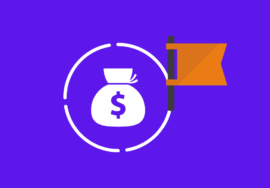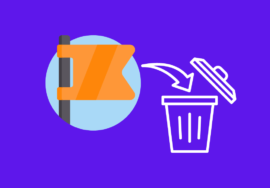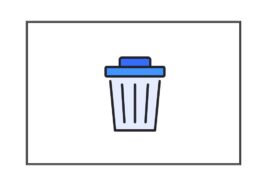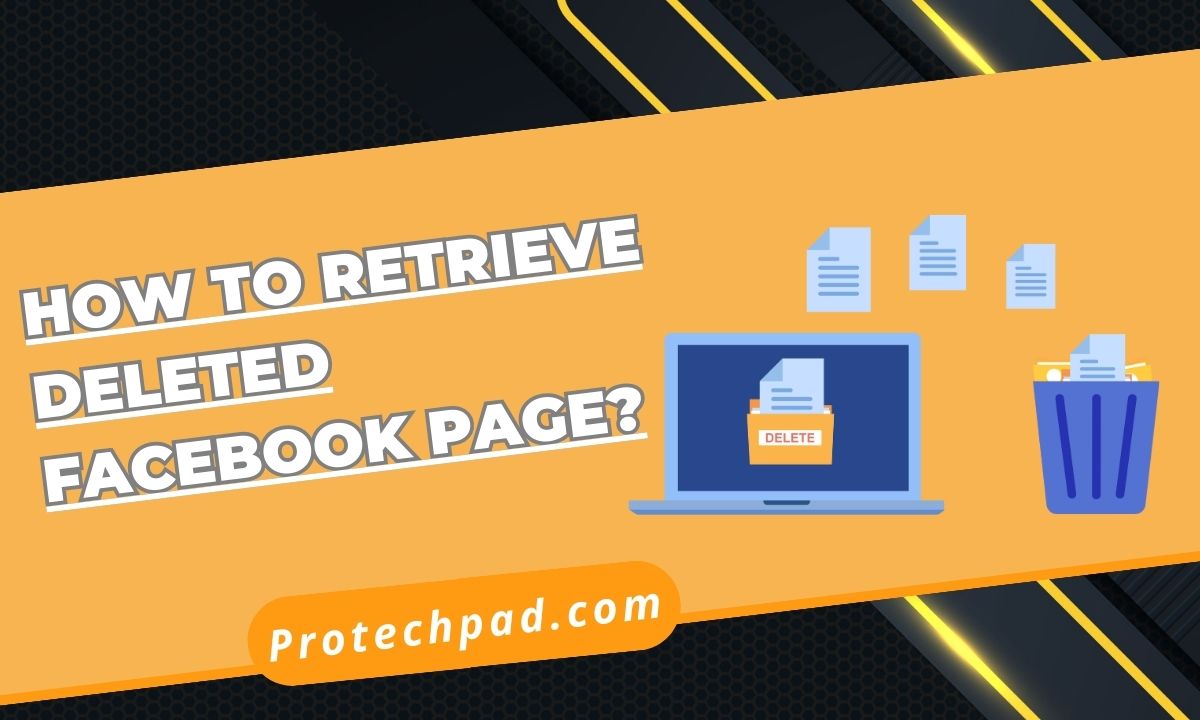
How To Retrieve Deleted Facebook Page- Perfect Guide In 2023
As a business owner, social media has become an essential tool for marketing and reaching out to potential customers.
Facebook is one of the most popular social media platforms, and many businesses have a Facebook page where they interact with their customers.
However, what happens when you accidentally delete your Facebook page? Losing your Facebook page can be a nightmare for your business, but there is hope.
In this article, we will discuss how to retrieve deleted Facebook page.
We will cover what to do immediately after realizing the page is gone, how to submit a request to Facebook, and tips for avoiding future deletion.
Read on to find out how to recover or retrieve deleted Facebook page and get back to business.
Table of Contents
How To Retrieve Deleted Facebook Page
Accidents can happen to anyone, but with the right approach and guidance, you can overcome the setback of a deleted Facebook Page and resume your online presence, ensuring that your business continues to thrive in the ever-evolving digital landscape.
So let’s dive in and discover how to recover or retrieve deleted Facebook page and get back on track with your Facebook marketing strategy.
Contact Facebook Support For Assistance
Contacting Facebook support for assistance is an essential step when it comes to recovering deleted Facebook pages.
Facebook provides a dedicated support team to help users with various issues, including page recovery. You can contact to Facebook Help Center to recover your deleted page within 14 days of deletion of the page.
To contact Facebook support, follow these steps:
- Log in to your Facebook account and navigate to the Facebook Help Center.
- You can use the search bar in the Help Center.
- Type in “recover deleted page” or a similar relevant query to find articles related to page recovery.
- If you can’t find the required information or need further assistance, scroll down to the bottom of the Help Center page.
- You’ll see a section labeled “Still Need Help?” there. with a variety of options.
- Click on the “Contact Us” button, which will redirect you to a new page where you can select the appropriate category for your issue.
- In this case, choose “Pages” as the category.
- After selecting the category, different options will appear depending on your specific issue. Look for an option related to page recovery or deleted pages.
- It may say something like “I need help recovering a deleted page” or a similar sentence.
- Once you’ve selected the relevant option, Facebook will provide you with different support channels to reach out for assistance.
- Common options include live chat, email support, or submitting a support ticket.
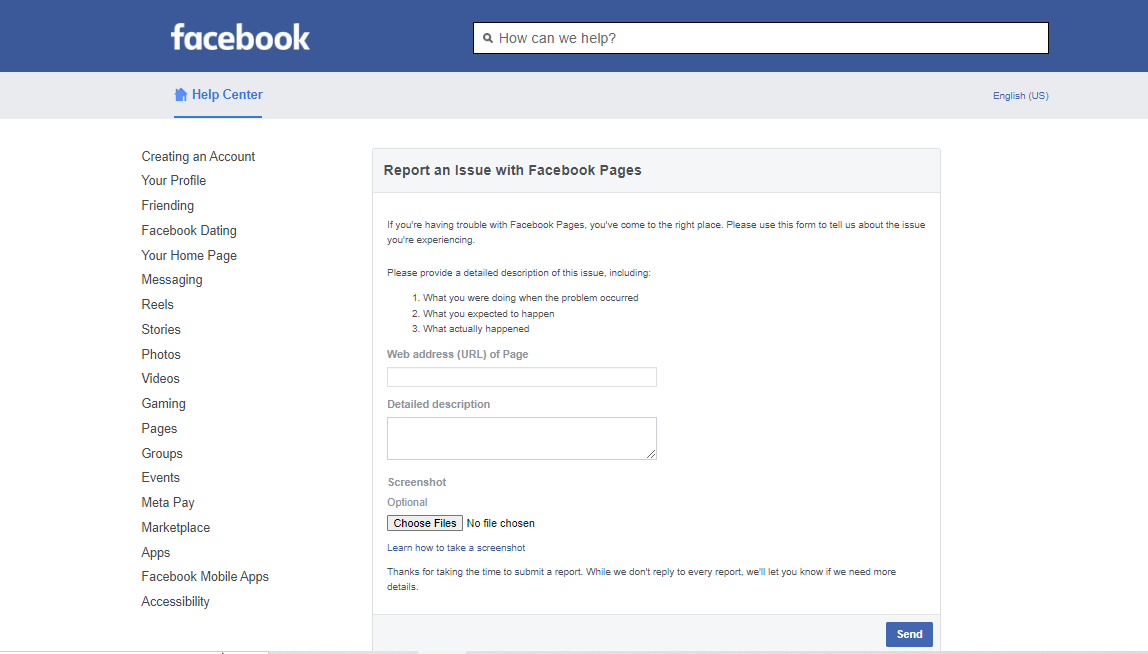
- Choose the support channel that suits you best and describe your issue in detail. Clearly explain that you need help recovering a deleted Facebook page.
- Include any necessary information such as the name of the page, the reason for deletion (if known), and any other relevant details.
- Send in your request and look for Facebook support to get back to you. Depending on the complexity of the issue and the support channel chosen, the response time may vary.
- Be patient and check your email or Facebook notifications regularly for updates.
Alternative Solutions While Waiting For A Response
While waiting for a response from the Facebook support team, it’s important to explore alternative solutions and workarounds to potentially recover or retrieve deleted Facebook page.
Although there is no guarantee of success, these steps can help you make progress and regain control over your lost pages.
#01. Double-Check Your Account Permissions
Ensure that you have the necessary administrative access to all relevant accounts and pages. Sometimes, a page may have been removed accidentally due to changes in permissions or account settings.
#02. Rebuild Your Page From Scratch
If retrieving the deleted page seems impossible, consider creating a new page with a similar name and content.
While this may not fully replace the lost page, it can help you maintain an online presence and continue engaging with your audience.
#03. Inform Your Audience And Redirect Traffic
Use your other social media platforms, website, or newsletter to inform your followers about the situation. Direct them to your newly created page or alternative platforms where they can continue to connect with your brand.
#04. Engage With Your Community On Other Platforms
While you work towards recovering your lost page, focus on building a strong presence on other social media platforms.
Interact with your audience, share valuable content, and encourage them to join you on these alternative channels.
#05. Document Your Efforts
Keep a record of all the steps you have taken to retrieve your deleted page. This documentation may be helpful if you need to escalate the issue or provide evidence of your attempts to Facebook’s support team.
Remember, patience is key during this process. Facebook’s support team handles a large volume of inquiries, so it may take time for them to respond.
While you wait, explore these alternative solutions to maintain your online presence and continue serving your audience.
Prevention To Avoid Future Deletion Of Facebook Pages
Prevention is always better than cure, and when it comes to protecting your Facebook Pages from being accidentally deleted, taking proactive measures is crucial.
Here are some steps you can take to avoid future deletion of your Facebook Pages:
#01. Assign multiple admins
Make sure you have multiple admins assigned to your Facebook Pages. This way, if one admin accidentally deletes the page, the others can quickly restore it.
It is recommended to have at least two trusted admins for added security.
#02. Enable two-factor authentication
Set up two-factor authentication for your Facebook account. This provides an extra layer of security by requiring a verification code in addition to your password when logging in.
It helps prevent unauthorized access and reduces the risk of accidental deletion.
#03. Educate and train admins
Ensure that all admins are aware of the importance of safeguarding the Facebook Pages and the potential consequences of accidental deletion.
Conduct regular training sessions to familiarize them with the platform’s features and to emphasize the importance of cautious actions.
#04. Set clear guidelines and permissions
Establish clear guidelines and permissions for admins regarding the management and deletion of Facebook Pages. Restrict unnecessary access to prevent accidental deletions.
Grant specific permissions based on roles and responsibilities to maintain control and accountability.
#05. Regularly back up your data
Create regular backups of your Facebook Pages’ content and data. This can be done by downloading page insights, exporting posts and comments, or using third-party tools designed for Facebook page backups.
Having a backup ensures that even if a page is deleted, you have the necessary data to restore or recreate it.
#06. Monitor account activity
Keep an eye on the activities happening on your Facebook Pages. Regularly review the admin log to track any suspicious or unintended actions.
Promptly address any issues or discrepancies to prevent potential deletions in the future.
By implementing these preventative measures, you can significantly reduce the chances of accidentally losing your Facebook Pages.
Conclusions
In conclusion, proactive page management is crucial for maintaining a strong online presence and ensuring the longevity of your Facebook pages.
As we have explored in this step-by-step guide, accidents happen, and pages can be unintentionally deleted or lost due to various reasons.
However, the significance of recovering these lost pages cannot be underestimated.
Retrieving a deleted Facebook page is not always a straightforward process, but it is not impossible either.
By following the recommended steps and taking immediate action, you can increase your chances of successfully recovering your lost page.
FAQs
Can I restore my deleted Facebook Page?
There is no guarantee that you can recover your deleted Facebook page. However, you can contact to Facebook help center for assistance.
How to retrieve deleted Facebook pages?
To retrieve the deleted Facebook page, you need to contact Facebook Customer Support submit there your full information related to your page, and appealing them to retrieve your deleted page.
When I can contact Facebook Customer Support to recover my deleted page?
You can contact Facebook customer support to recover your deleted page within 14 days.