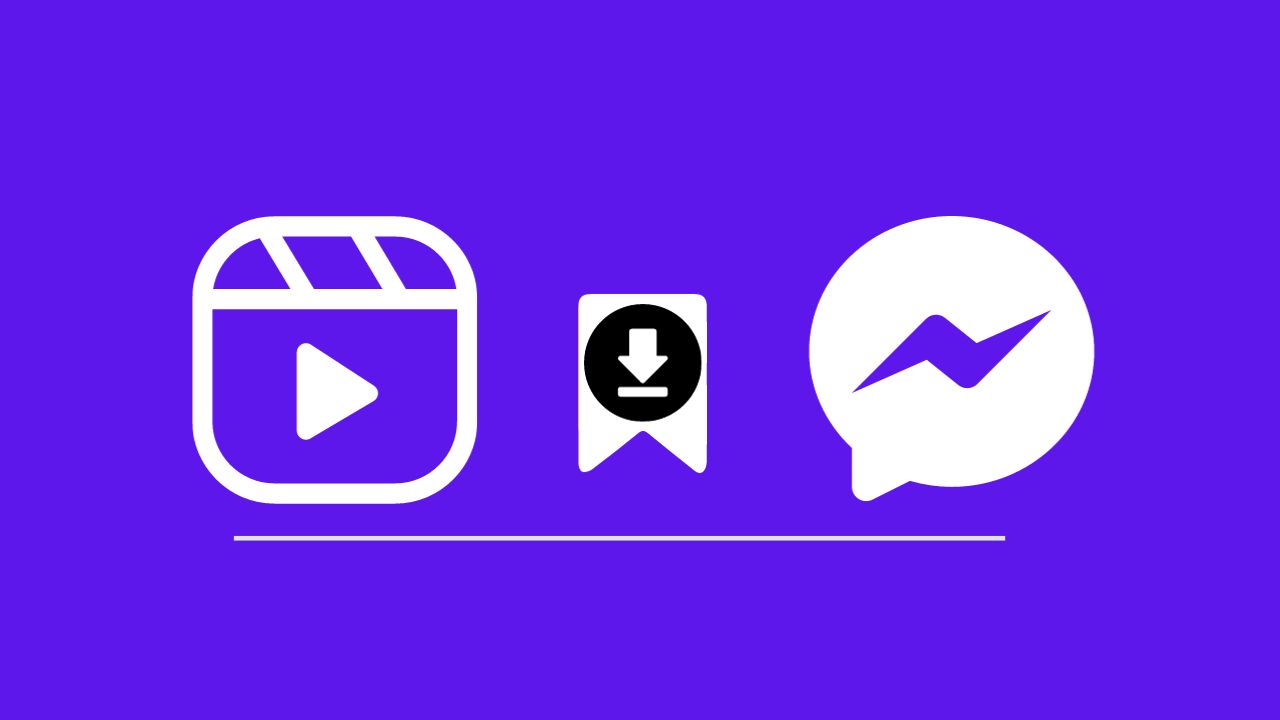
How To Save Videos From Facebook Messenger – 2024 Best Note
Have you ever come across a hilarious video shared on Facebook Messenger that you just had to save? Maybe it’s a heartwarming moment or a must-see clip.
While Facebook offers ways to save regular posts, the process for Messenger videos can be a bit trickier. Fear not, friend!
This guide will walk you through everything you need to know about saving videos from Facebook Messenger, whether they were sent directly or viewed on Messenger.com.
We’ll also explore some reasons why saving might not always be an option and wrap up with some helpful takeaways.
Table of Contents
Can I Save Videos From Facebook Messenger?
Yes, you can save videos from Facebook Messenger if a person shares them with you from his device not from the Facebook app. Moreover, there are third-party applications and online services that claim to offer video download functionality from Facebook Messenger.
However, users should exercise caution when using such tools, as they may violate Facebook’s terms of service and compromise security.
It is crucial to prioritize the protection of personal information and adhere to platform policies when seeking to download content from Facebook Messenger.
How To Save Videos From Facebook Messenger
The procedure is the same for Android and iPhone devices. Thus, to save videos that your friends send you straight over Facebook Messenger, just follow the instructions below.
- Open the Facebook Messenger app on your device and open the chat from where you want to download or save videos.
- Find the video and then long press on that video.
- From the options menu, click on Save Video.
Download Shared Videos from Facebook
Videos that were officially posted to Facebook cannot be saved. This means that you won’t be able to download a video straight from Facebook Messenger if someone shares it with you via the share button.
There aren’t many third-party websites that can help you with this, though. To make it happen, follow these procedures.
- Launch the Facebook Messenger app and open the chat.
- Next, click on the video’s URL. It will direct you to the Facebook video’s original location.
- Select the “Copy Link” option after tapping the three dots that are situated above the video. (To obtain the URL on iOS devices, select Share beneath the video and then press “Copy link.”)
- Lastly, paste the copied movie link into the Facebook Videos Downloader website and select “Download.”
But keep in mind that Facebook Videos Downloader is a third-party website, and your Android or iOS device’s browser file download folder will include the finished film.
Furthermore, if you’re using an iOS device, the video will load in your browser; to download it, hit the share icon and select “Save Video.”
Download Videos From Messenger.com
You should be able to download Messenger videos to your Mac or PC by utilizing messenger.com if the above technique doesn’t work for you.
- Go to messsenger.com on your Mac or PC and log in.
- Locate and open your chat.
- To see the video in full screen, double-click on it rather than pressing the play button.
- When you move the mouse cursor upward toward the upper right corner of your screen, a “Download” icon will appear next to the download choice.
- If someone shares a video with you on Facebook, you can download it from the Facebook Videos Downloader website as well.
By reading these methods, you must have got the answer to your query on how to save videos from Facebook Messenger. Enjoy it!
Why Can’t I Save Videos From Messenger
You have learned how to save videos from Facebook Messenger and now you can save videos from the Facebook Messenger app on your PC, iPhone, or Android device, instead of what many people believe.
Your Facebook Messenger software may be out of date if you are unable to save videos.
It’s also possible that your Android phone isn’t compatible with it. The Messenger app requires an operating system of 5.0 or higher, according to the Google Play Store.
Try any of the following solutions if the Facebook Messenger app isn’t allowing you to save videos.
- If the Facebook Messenger app on your smartphone or PC is out of date, update it.
- If your Android or iPhone OS is out of date, update it.
- Restart your smartphone or computer.
Screen recording of the video is the best option if Facebook Messenger isn’t able to save the videos.
Conclusion
Hopefully, you have got the answer on how to save videos from Facebook Messenger. It’s quite helpful to save videos in our Facebook Messenger. We can share them with anyone and simply download them on our phone gallery or PC download folder. Furthermore, we do not need to frequently return to our online conversations to rewatch the video.
You can download Facebook Messenger movies to your computer or any smartphone device by following the instructions in this article. Make sure you follow it to watch the video online again and save a ton of time and money on the internet.
FAQs
Can I save or download videos from Facebook Messenger?
Yes, you can download videos from Facebook Messenger by long pressing on the video and then clicking on the Save video option. However, you can use third-party apps or websites to download videos from Facebook Messenger.
How do I download videos from Messenger with high quality?
To download a video from Messenger, you should utilize the original Facebook Messenger application. The video quality remains unchanged by the app.
Will it notify the person if I save the video that he shared?
No, the sender of a video through Facebook Messenger won’t be aware that you saved it. The only thing the sender can tell is if you saw it or not.
Where are Messenger videos saved?
After completing the process of downloading videos from Facebook Messenger, open your device gallery. Here you will find all the videos that you saved.








