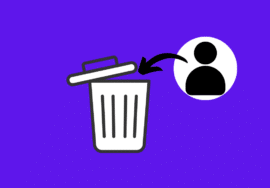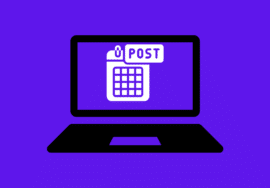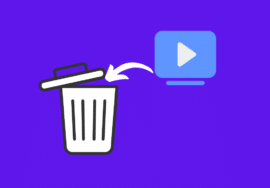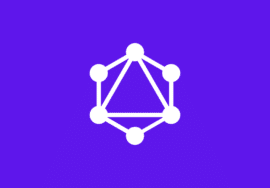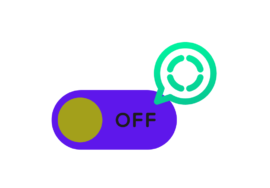How to Mute Someone on Facebook – 2024 Perfect Guide
In today’s interconnected world, social media platforms like Facebook play a significant role in our daily lives.
However, managing interactions with friends, family, and acquaintances online can sometimes be challenging.
Fortunately, Facebook offers various features to help users control their social experience, including the ability to mute someone.
In this comprehensive guide, we’ll explore the ins and outs of muting individuals on Facebook, providing you with step-by-step instructions and valuable insights.
Table of Contents
What Happens When You Mute Someone on Facebook?
When you choose to mute someone on Facebook, you effectively silence their posts and updates from appearing on your news feed.
This means that you won’t see any content shared by the muted individual, including their status updates, photos, or videos.
However, it’s essential to note that muting someone doesn’t unfriend or block them. They can still interact with your profile and see your posts, comments, and reactions.
Muting someone on Facebook offers a discreet way to manage your online interactions without causing any confrontation or discomfort.
Whether it’s a friend who frequently posts irrelevant content or an acquaintance whose updates you find annoying, muting allows you to tailor your news feed to suit your preferences.
Reasons to Mute Someone on Facebook
There are various reasons why you might choose to mute someone on Facebook.
1. Excessive Posting
One of the primary reasons people opt to mute someone on Facebook is due to excessive posting.
Whether it’s constant updates about trivial matters, repetitive content, or flooding the news feed with numerous posts in a short period, excessive posting can be overwhelming and irritating to others.
Muting individuals who engage in this behavior helps maintain a clutter-free and more enjoyable browsing experience.
2. Political Content
Facebook has become a platform for expressing political opinions and ideologies.
While healthy discussions are encouraged, some users may find themselves inundated with politically charged posts that they’d rather not engage with.
Muting individuals who frequently share political content allows users to avoid heated debates, maintain peace of mind, and focus on more uplifting content.
3. Irrelevant Content
Not all posts on Facebook are relevant to everyone in your network.
Some individuals may share content that holds little to no interest to others, such as personal rants, cryptic messages, or mundane updates about daily activities.
Muting such individuals ensures that your news feed remains filled with content that resonates with your interests and preferences.
4. Negative Vibes
Constant negativity can take a toll on one’s mental well-being, even in the virtual realm.
Users who consistently post negative or pessimistic updates may find themselves muted by others who prefer to surround themselves with positivity.
Muting negative individuals allows users to create a more uplifting and inspiring online environment for themselves.
5. Oversharing
While sharing moments from one’s life can be enjoyable, oversharing can become tiresome for others.
Some individuals may feel uncomfortable with the level of personal information shared by certain contacts, such as details about relationships, health issues, or financial struggles.
Muting such individuals helps maintain boundaries and privacy within the online social circle.
6. Spoilers
In today’s digital age, spoilers abound, especially regarding popular TV shows, movies, and books.
Individuals who are not caught up on the latest episodes or chapters may choose to mute friends who frequently post spoilers to avoid ruining their viewing or reading experience.
Muting spoilers allows users to enjoy their favorite media without fear of accidentally stumbling upon crucial plot details.
7. Distractions
For some users, Facebook serves as a source of distraction from work, studies, or other responsibilities. Constant notifications and updates from certain individuals can disrupt focus and productivity.
Muting distracting contacts enables users to control their online environment and minimize interruptions during critical tasks.
8. Offensive Content
Facebook’s community standards prohibit the sharing of offensive or inappropriate content, including hate speech, harassment, and graphic violence.
Users who repeatedly violate these guidelines may find themselves muted or unfollowed by others who prefer not to be exposed to such content.
Muting offensive individuals helps maintain a safe and respectful online community for all users.
9. Diverging Interests
As individuals grow and evolve, their interests and priorities may change over time. What once resonated with someone may no longer hold the same appeal.
Muting contacts who consistently share content that no longer aligns with one’s interests allows users to curate a more relevant and engaging news feed tailored to their current preferences.
10. Maintaining Professionalism
In cases where users have both personal and professional connections on Facebook, maintaining professionalism is crucial.
Muting individuals who share inappropriate or unprofessional content helps users uphold their professional image and avoid potential conflicts or misunderstandings with colleagues, clients, or employers.
How To Mute Someone on Facebook
There are two ways to mute someone on Facebook:
Muting From a Post
- Open Facebook on your device and log in to your account.
- Scroll through your News Feed and find a post from the person you want to mute.
- Click the three dots icon in the top right corner of the post.
- You’ll see two options:
- Snooze [Name] for 30 days: This will temporarily mute the person’s posts for 30 days.
- Unfollow [Name]: This will permanently mute the person’s posts from your News Feed.
![Click the three dots icon in the top right corner of the post.
You'll see two options:
Snooze [Name] for 30 days: This will temporarily mute the person's posts for 30 days.
Unfollow [Name]: This will permanently mute the person's posts from your News Feed.](https://protechpad.com/wp-content/uploads/2024/05/Mute-someone-on-Facebook-from-post-300x279.jpeg)
Muting From a Friend’s Profile
- Go to the profile of the person you want to mute.
- Click the “Friends” button located under the cover photo.

- Here, you’ll see options to manage your friend list. Choose “Unfollow”.
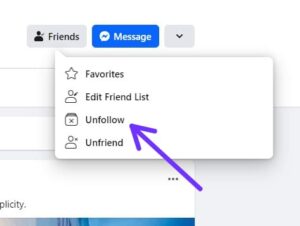
How to Unmute Someone on Facebook
There are two main ways someone might be muted on Facebook: you snoozed them or you unfollowed them. Here’s how to unmute them in either case:
Unmuting Someone You Snoozed
- Click the three dropdown menu in the top right corner of your Facebook homepage.
- Select “Settings & Privacy”.
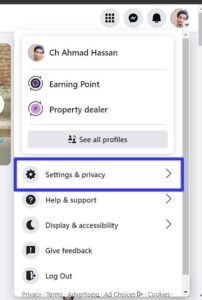
- Click on “Feed” option.
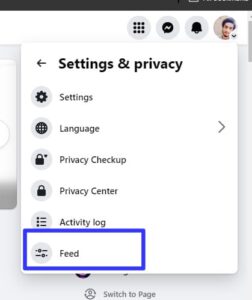
- Look for the “Snooze” section.
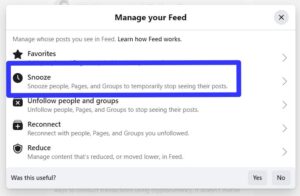
- Find the person you want to unmute and click the “End Snooze” button next to their name.
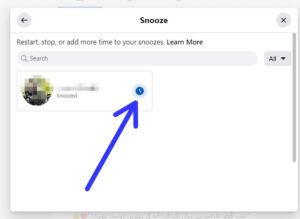
Unmuting Someone You Unfollowed
- Click the downward arrow in the top right corner of your Facebook homepage.
- Select “Settings & Privacy”, then click on “Feed”.
- Click on “Reconnect”.
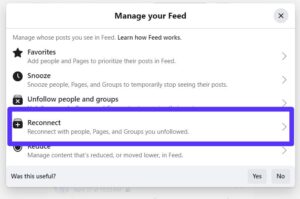
- Find the person you want to follow again and click the “+” button next to their name.
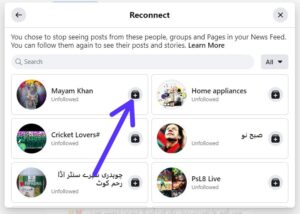
Conclusion
In conclusion, muting someone on Facebook is a useful feature that allows you to tailor your news feed to your preferences.
Whether you’re looking to filter out irrelevant content or minimize distractions, muting provides a discreet way to manage your online interactions without unfriending or blocking individuals.
By following the simple steps outlined in this guide, you can take control of your social media experience and enjoy a more personalized browsing experience on Facebook.