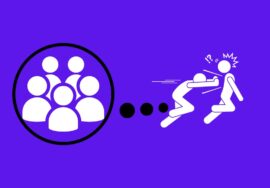How To Post Anonymously On Facebook Group- 2024 Best Guide
Social media has transformed the way we connect, share, and engage online. One such dynamic feature within the realm of social networking is Facebook Groups.
These virtual communities have gained immense popularity due to their unique ability to bring like-minded individuals together, fostering discussions, collaborations, and shared interests.
Facebook groups have become vibrant communities where like-minded individuals gather to discuss shared interests, hobbies, or causes. Navigating through the dynamics of these groups is part of the social media experience.
In this article, we delve into the intriguing realm of anonymous posting within Facebook groups, shedding light on the why, how, and potential impact of this practice.
Table of Contents
What Does Mean To Post Anonymously On Facebook Group?
Posting anonymously in a Facebook group means sharing content or comments without revealing your real identity to other group members.
When you post anonymously, your username or profile information is not displayed publicly. Instead, your post appears with a generic identifier, such as “Anonymous” or a similar placeholder, concealing your personal details from other group members.
This feature can be useful in situations where individuals want to express opinions, share information, or participate in discussions without disclosing their identity.
However, it’s important to note that the ability to post anonymously may depend on the group’s settings, as some groups may not allow anonymous posting.
Always be mindful of group rules and guidelines when considering posting anonymously, and remember that anonymity doesn’t exempt you from adhering to community standards and policies.
Benefits To Post Anonymously On Facebook Group
Posting anonymously in a Facebook group can have several benefits, depending on your goals and the nature of the group. Here are some potential advantages:
#01. Privacy Protection
Anonymity shields your identity, providing a layer of privacy. This is particularly useful when discussing sensitive topics or sharing personal experiences that you may not want to be directly associated with your real name.
#02.Open Communication
Anonymity can encourage more open and honest communication. Users may feel more comfortable expressing their opinions, asking questions, or seeking advice without the fear of personal consequences or judgment.
#03. Reduced Social Pressure
Without the pressure of maintaining a public persona, individuals might feel more liberated to express unconventional or dissenting opinions.
This can lead to more diverse and authentic conversations within the group.
#04. Overcoming Stigma
In groups discussing stigmatized topics like mental health, addiction, or personal struggles, anonymity can empower individuals to share their experiences without fear of discrimination or social repercussions.
#05. Avoiding Unwanted Attention
Anonymity helps you participate in discussions without attracting unwanted attention, especially in larger groups. It allows you to engage without the constant scrutiny that might come with a visible profile.
#06. Protection From Online Harassment
Anonymity can serve as a protective measure against potential online harassment or trolling. Users may feel more secure in expressing themselves without the risk of becoming a target for negative interactions.
#07. Testing Ideas And Opinions
It allows you to test new ideas or opinions without attaching them to your public persona.
This can be particularly beneficial in groups where constructive criticism is encouraged, fostering intellectual exploration without personal consequences.
#08. Freedom of Expression
Anonymity can foster a sense of freedom, enabling individuals to share creative content, opinions, or experiences without the constraints that might come with revealing their true identity.
Drawbacks To Post Anonymously On Facebook Group
While posting anonymously in a Facebook group may provide a sense of privacy and freedom, there are several drawbacks and considerations to keep in mind:
#01. Limited Accountability
Without a real identity attached to your posts, there’s a lack of accountability. This can lead to irresponsible or harmful behavior since users might feel less responsible for their words.
#02. Reduced Credibility
Anonymity may diminish the credibility of your posts. Other group members might be skeptical about the information you provide, as they cannot verify the source.
#03. Potential For Abuse
Anonymity can embolden individuals to engage in trolling, harassment, or other negative behaviors without fear of consequences. This can harm the overall tone and atmosphere of the group.
#04. Risk Of Misuse
Some users may misuse anonymity to spread false information, and rumors, or engage in manipulative activities. This can lead to confusion and conflict within the group.
#05. Exclusion From Community
Anonymity may lead to a sense of exclusion from the community. Building meaningful connections and relationships might be challenging when members don’t know whom they are interacting with.
#06. Violation Of Group Rules
Some Facebook groups have specific rules about anonymity. Posting anonymously may violate these rules and result in penalties or removal from the group.
#07. Difficulty In Moderation
Group administrators may find it challenging to moderate content when users post anonymously. This can lead to a less controlled and regulated group environment.
#08. Loss Of Personalization
Anonymity may prevent you from personalizing your online presence. Building a recognizable online identity can be beneficial for networking and social interactions.
#09. Security Concerns
Anonymity doesn’t necessarily guarantee complete privacy. Depending on the platform’s security measures, there may still be risks of identity exposure.
#10. Potential For Manipulation
Anonymity can be exploited by individuals or entities seeking to manipulate opinions or discussions within the group without revealing their true motives.
It’s essential to weigh these drawbacks against the perceived benefits of posting anonymously. In some cases, maintaining a balance between privacy and accountability is crucial for fostering a healthy online community.
How To Post Anonymously On Facebook Group From Laptop Or PC
For users preferring the comfort of a desktop or laptop, anonymous posting is equally accessible.
This section outlines a step-by-step guide, ensuring that even those less tech-savvy can navigate the process effortlessly.
Before we dive into the process, you should be aware that posting anonymously can be allowed or not on Facebook Groups depending on Group Rules.
You can check whether posting anonymously is allowed or not in Group Rules or Settings. Moreover, you can directly talk to the admin of the Group.
From adjusting privacy settings to crafting your anonymous post, we’ve got you covered.
- Open Facebook on your laptop or PC.
- Go to the Facebook group you wish to publish to.
- Find the “Write Something” or “Compose Post” section.
- Look for the “Anonymous Post” option. This might be a text link, a slider switch, or an icon depending on the group’s settings.
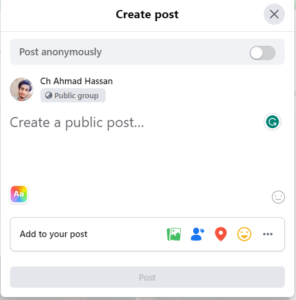
- If available, toggle the “Post Anonymously” option. This usually hides your name and profile picture from the post.
- Create your post and submit it.
Always remember that while your name and profile picture are hidden from group members, they will still be visible to the group’s admins and moderators.
Some groups require approval for all posts, including anonymous ones. Your post might need to be reviewed before it’s published.
Anonymous posts might have limited functionality compared to regular posts. You might not be able to attach certain types of content or tag other members.
How To Post Anonymously On Facebook Group On Mobile
In an era dominated by mobile devices, the ability to post anonymously from your smartphone is indispensable.
We walk you through the process, offering insights into the unique considerations when using mobile platforms. Embracing anonymity has never been easier with our detailed guide.
Here’s how to post anonymously on Facebook group on mobile:
General steps:
Open the Facebook app and navigate to the desired group.
Find the “Write Something” or “Compose Post” section.
Look for an option like “Post Anonymously” or a toggle switch next to the post field.
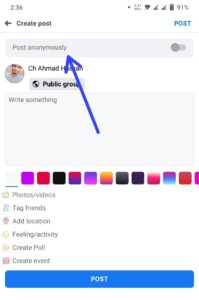
For specific devices:
- Android: Tap “Anonymous Post” and confirm by selecting “Got it.”

iPhone: Click “Anonymous Post” and choose “I want to post anonymously.”
How To Post Anonymously On Private Facebook Group
Not all groups are created equal, and the level of anonymity can vary. This section discusses the nuances of posting anonymously in private Facebook groups.
The ability to post anonymously on a private Facebook group depends on two factors:
1. Admin Settings
The group admins must have enabled the “Anonymous posts” feature for the group. If it’s not enabled, you won’t see the option to post anonymously.
2. Your Availability
Even if anonymous posts are allowed, Facebook may not give you the option if your account is deemed ineligible based on its history or other factors.
Here’s how to check and post anonymously (if available) on a private Facebook group:
On Desktop
- Open Facebook and select the desired group.
- Go to the “Write something” box at the top.
- Above the box, look for the “Anonymous Post” option. If it’s there, you can proceed.
- Click “Anonymous Post” and a toggle switch will appear. Turn it on.
- A pop-up will explain the limitations of anonymity. Read it and click “I want to post anonymously” to confirm.
- Craft your post and click “Share.”
On Mobile App
- To access the menu, open the Facebook app and tap the three horizontal line menu symbol.
- Select “Groups” and choose the desired group.
- Tap “Write something” at the top of the group feed.
- Look for “Anonymous posts” or the toggle switch next to the compose box. If you see it, you can proceed.
- Turn on the toggle switch or tap “Anonymous posts” if needed.
- A pop-up will explain the limitations of anonymity. Read it and tap “Post anonymously” to confirm.
- Create your post and tap “Share” or “Post.”
Conclusion
Posting anonymously on Facebook groups can be a valuable tool for expressing yourself freely and engaging in discussions without revealing your identity.
However, it’s important to remember that anonymity is not absolute, and you should always be mindful of the potential risks involved. Use this feature responsibly and ethically, and you can enjoy the benefits of anonymous posting while fostering a healthy and respectful online community.
I hope this article provides a clear and concise guide on how to post anonymously on Facebook groups. Please do not hesitate to ask any queries you may have!