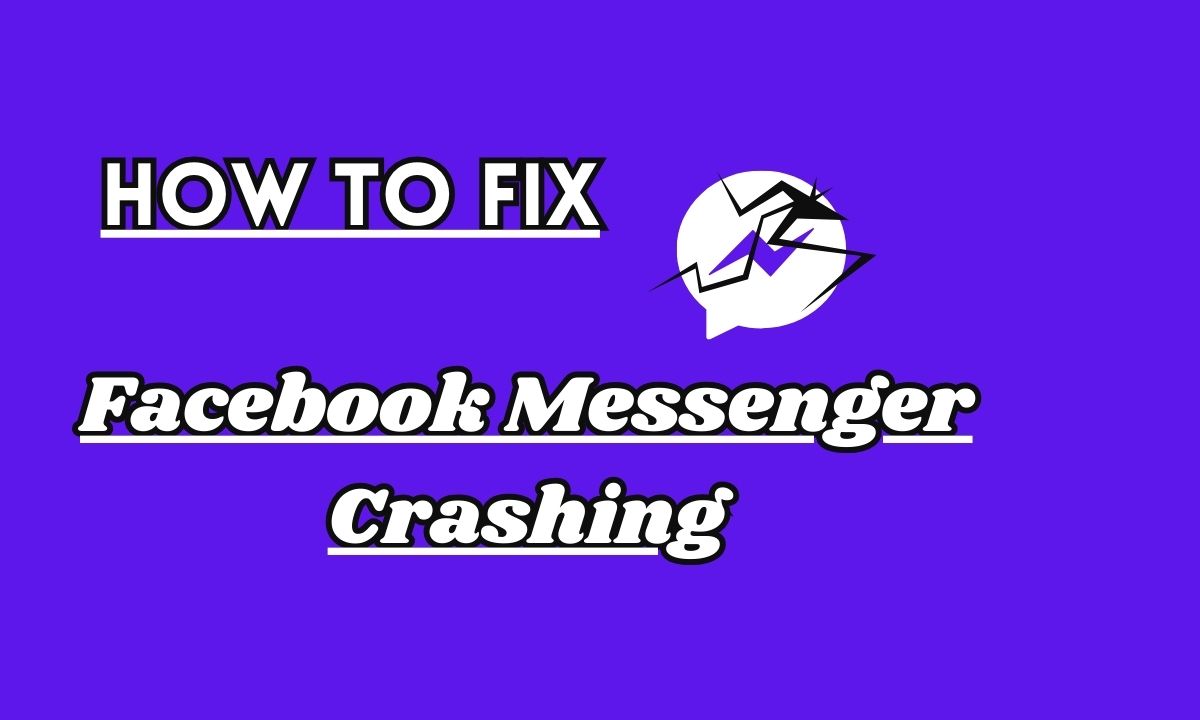How to Recover Deleted Messages on Facebook Messenger in 2024
Facebook Messenger has become an integral part of our daily communication, allowing us to stay connected with friends, family, and colleagues. However, it’s not uncommon to accidentally delete important messages, leading to panic and frustration.
Fortunately, there are several methods you can employ to recover these deleted messages, whether you’re using a laptop, the Facebook app, or Messenger itself.
In this comprehensive guide, we’ll explore various methods to recover deleted messages on Facebook Messenger, ensuring that you never lose valuable conversations again.
Table of Contents
Why Should You Recover Deleted Messages on Facebook Messenger?
Before delving into the recovery process, it’s essential to understand why retrieving deleted messages is crucial.
01. Preserving Valuable Conversations
Messages exchanged on Facebook Messenger often contain important information, such as contact details, addresses, or sentimental conversations.
Recovering deleted messages ensures that you don’t lose access to these valuable conversations.
02. Restoring Memories
Many conversations on Messenger hold sentimental value, whether it’s messages from loved ones, old friends, or significant life events.
By recovering deleted messages, you can restore these memories and cherish them once again.
03. Preventing Miscommunication
Accidentally deleting messages can lead to misunderstandings or miscommunication, especially if the messages contain important details or instructions.
Recovering deleted messages helps in clarifying any confusion and maintaining effective communication.
04. Resolving Disputes
In some cases, deleted messages may be crucial evidence in resolving disputes or conflicts.
By recovering these messages, you can provide clear documentation of past conversations, helping to settle disagreements more effectively.
05. Maintaining Business Records
For businesses and professionals, messages exchanged on Facebook Messenger may contain important client communications, project details, or business agreements.
Recovering deleted messages ensures that you maintain comprehensive records for legal or business purposes.
By recovering deleted messages, you can regain access to these valuable conversations and prevent any potential loss or inconvenience.
Can You Turn Off Read Receipts On Facebook Messenger? Best Note
How to Recover Deleted Messages on a Laptop
Unfortunately, unlike emails, Facebook Messenger doesn’t offer a direct way to recover permanently deleted messages. However, there are a couple of things you can check on your laptop:
#01. Archived Chats
Often, you might accidentally archive a conversation instead of deleting it. Archived chats are hidden but not gone forever. Here’s how to find them:
- Go to Facebook on your browser and access Messenger.
- Click “See all in Messenger” at the bottom of the Messages list.
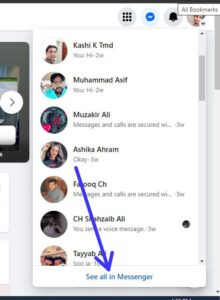
- Click the three dots (…) at the top of the Messages list.
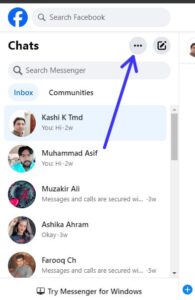
- Select “Archived chats.” If the message was archived, you’ll see the conversation here.
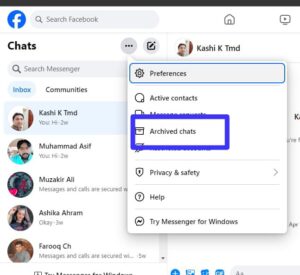
- Click on three dots in front of the name of that person and select “Unarchived chat.”
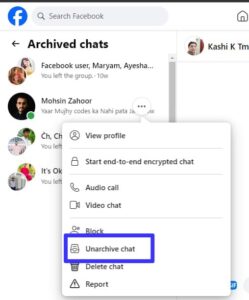
#02. Download Your Facebook Information
Facebook allows you to download a copy of all your data, including messages (if Facebook’s servers haven’t permanently deleted them).
This is a more involved process, but it might be helpful if the messages were important.
- Go to “Settings & Privacy,” then “Settings.”
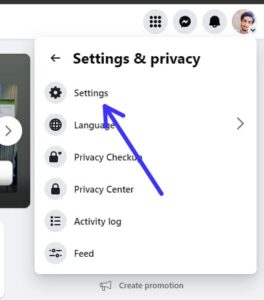
- Scroll down and click on “Download Your Information.” It will open this bar in the Ads Center of Facebook.
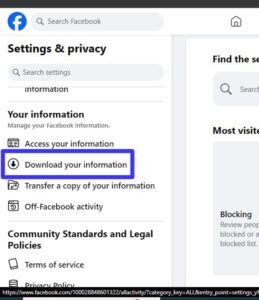
- Again click on “Download your information.”
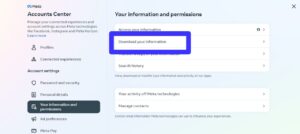
- Select “Download or Transfer Information.”
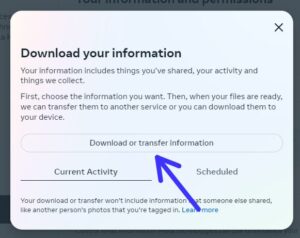
- In the section “How much information do you want?”, Select “Specific types of information.”
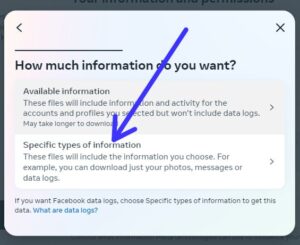
- Select “Messages” and any other data you want to download and click on “Next.”

- Select “Download to device” and click on “Next.”
- Select the “Date range” of the messages you want to download and click on “Create Profiles.”
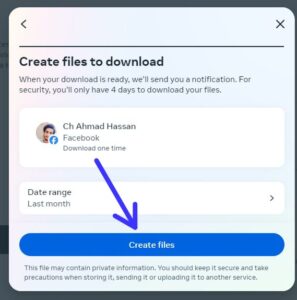
- Now wait for Facebook to prepare your archive (it might take some time).
Important to Note:
- Recovering messages through downloading your information isn’t guaranteed, especially for messages deleted a long time ago.
- There are third-party programs that claim to recover Messenger messages, but be cautious. These can be scams or introduce malware to your computer.
If you’ve checked archived chats and requested your information, then the deleted messages are likely unrecoverable. Moving forward, you might consider enabling email notifications for Messenger so you have a backup in case you accidentally delete something.
How to Recover Deleted Messages on the Facebook App
Recovering deleted messages on the Facebook app isn’t foolproof, but there are a couple ways to check:
#01. Check Archive
Often, people accidentally archive messages instead of deleting them. Archived messages are hidden but not gone.
- To access them, open the Facebook app and tap on the “Messenger icon” in the top right corner.
- Tap on the “Settings” icon.
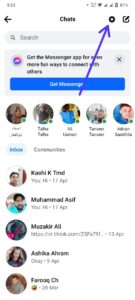
- Then, select “Archived chats.”

- Look for the conversation you want. If you find it, swipe left and tap on “three dots.”

- From the menu appears, select “Unarchive.”

#02. Download Your Facebook Information
Facebook allows you to download a copy of your information, which may include your messages. This process can take some time, but it’s worth a try if the message is important. Here’s how to do it:
- Go to Facebook on your phone and navigate to Settings & Privacy > Settings > Your Facebook Information > Download Your Information.
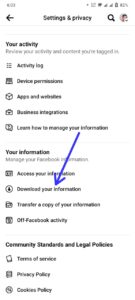
- Click on “Continue” and then “Download or Transfer information.”
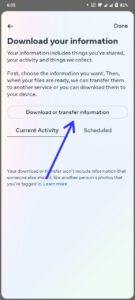
- If you have multiple profiles, choose your profile and select “Specific types of information.”

- Select the “Messages” section and tap on “Next.”
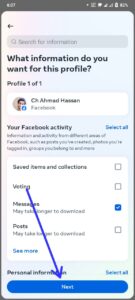
- Select where you want to download, e.g., “Download to device” or “Transfer to destination.”
- Now Select the “Date range,” “Format,” “Media quality,” and tap on “Create profiles.”

It’s important to note that there’s no guarantee the downloaded information will include deleted messages. Facebook specifically states they don’t guarantee the ability to recover deleted data.
Conclusion
In conclusion, the ability to recover deleted messages on Facebook Messenger is invaluable, ensuring that you never lose important conversations again.
Whether you’re using a laptop, the Facebook app, or Messenger itself, the process is simple and straightforward.
By following the steps outlined in this guide, you can retrieve deleted messages with ease, allowing you to preserve valuable memories and information.