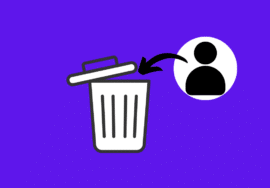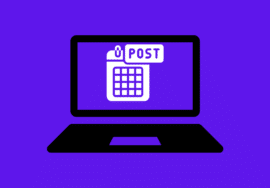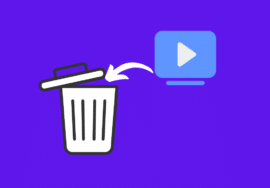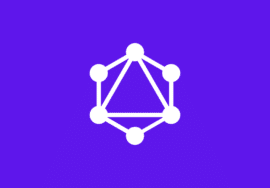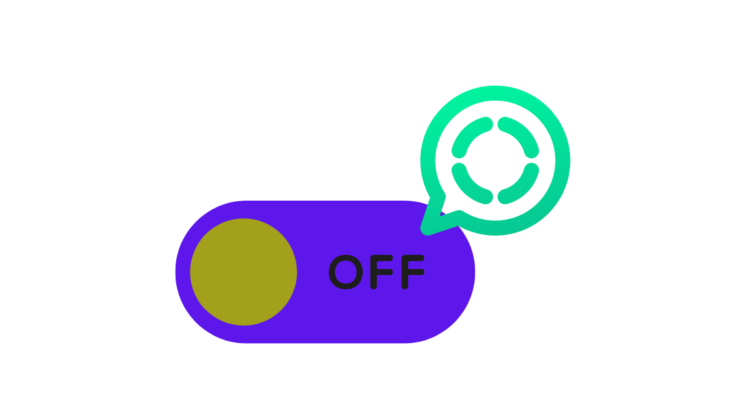
How to Turn Off Online Status on Facebook – 2024 Perfect Note
In today’s digitally connected world, maintaining privacy while being active on social media platforms like Facebook is becoming increasingly important.
One feature that often raises concerns regarding privacy is the online status indicator, which notifies friends when you’re active on the platform.
Fortunately, Facebook offers options to control this feature, allowing users to turn off their online status whenever they prefer.
In this article, we’ll delve into the reasons why you might want to do this and provide detailed instructions on how to turn off online status on Facebook, both on your laptop and mobile device.
Table of Contents
Reasons to Turn Off Online Status on Facebook
1. Privacy Concerns
Privacy has emerged as a paramount concern in the digital age, and rightly so. The online status indicator on Facebook can inadvertently expose your presence and activity on the platform to others.
For individuals who value their privacy and prefer to navigate social media discreetly, turning off their online status can provide a sense of control over who can see their online activity.
2. Avoiding Unwanted Conversations
We’ve all experienced moments when we log into Facebook to browse content or catch up on updates, only to be bombarded with chat requests or messages from acquaintances.
Turning off the online status can act as a virtual ‘Do Not Disturb’ sign, allowing users to engage with the platform without being interrupted by unsolicited conversations or notifications.
3. Managing Time Effectively
Social media platforms are notorious for their ability to consume vast amounts of our time and attention.
Constantly being available online can lead to distractions and a loss of productivity, particularly for individuals who use Facebook for both personal and professional purposes.
By disabling their online status, users can establish boundaries and allocate specific times for engaging with the platform, thereby enhancing their time management skills and productivity levels.
4. Maintaining a Low Profile
Some individuals prefer to maintain a low profile on social media, avoiding unnecessary attention or scrutiny from others.
Whether it’s due to personal preferences, professional considerations, or privacy concerns, turning off the online status allows users to navigate Facebook incognito, without drawing unnecessary attention to their online presence.
5. Minimizing Social Pressure
The online status indicator on Facebook can inadvertently create social pressure to respond promptly to messages or notifications, even when it’s not convenient or desirable to do so.
By disabling their online status, users can alleviate this pressure and communicate on their own terms, without feeling obligated to be constantly available or responsive.
6. Enhancing Security
In addition to privacy concerns, there are also security implications associated with displaying your online status on Facebook.
Cybercriminals and malicious actors may use this information to target users with phishing attempts, scams, or other forms of online threats.
By turning off their online status, users can minimize their exposure to such risks and protect themselves against potential security breaches.
7. Preserving Professional Image
For individuals who use Facebook for both personal and professional purposes, maintaining a professional image and reputation is essential.
Displaying an active online status at all times may not align with professional expectations or etiquette, particularly in certain industries or professional settings.
By hiding their online status, users can maintain a level of professionalism and discretion in their online interactions.
8. Reducing Digital Fatigue
Constantly being connected and available online can contribute to feelings of digital fatigue and burnout, particularly in today’s hyper-connected society.
Turning off the online status on Facebook allows users to disconnect temporarily and take breaks from the demands of social media, promoting mental well-being and reducing the risk of digital exhaustion.
How to Turn Off Online Status on Facebook Using Laptop
Here’s how to turn off your online status on Facebook using a laptop:
- Open a web browser and go to Facebook.com. Make sure you’re logged in to your account.
- Click the Messenger icon in the top-right corner of the Facebook page. It looks like a speech bubble symbol.
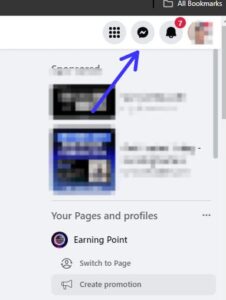
- Once the Messenger window appears, click the three dots (…) icon at the top of the chat list.
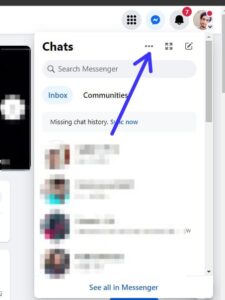
- A menu will pop up. Select “Active Status” from the options.
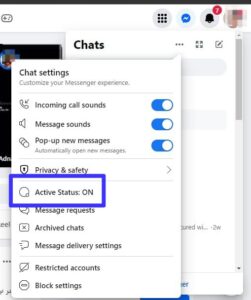
- You’ll see a setting labeled “Active Status” with a toggle switch next to it. Click the switch to turn it off.
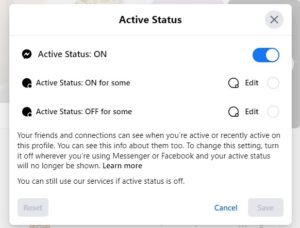
There are three options you might see for Active Status:
- Turn Off Active Status: This hides your online status from everyone on Facebook Messenger.
- (Other options may appear here depending on Facebook updates)
- Choose the option you prefer and confirm by clicking “Save” or exiting the menu.
Now, your online status will be hidden from your chosen contacts on Facebook Messenger. Remember, if you turn off your active status, you won’t be able to see if other people are online either.
How to Turn Off Online Status on Facebook Using Mobile
Disabling your active status on Facebook can be done through the Facebook app. Here’s how:
- Open the Facebook app and tap the hamburger menu (three horizontal lines).
- Scroll down and select “Settings & Privacy” then “Settings.”

- Look for “Active Status” and tap on it.
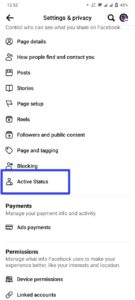
- You’ll see an option that says “Show when you’re active.” Toggle the switch off to disable your active status.

Conclusion
Taking control of your online presence is essential for maintaining privacy and managing your time effectively on social media platforms like Facebook.
By turning off your online status, you can enjoy browsing the platform without constant interruptions and distractions.
Whether you’re using a laptop or mobile device, the process is straightforward and can be done in just a few simple steps.